Customize your Shopify cart reminder
Adapt the cart reminder delay, message and product.
This guide is aimed at Shopify store owners with WonderPush installed on their store. To install WonderPush on your Shopify store, follow this guide.
Adapt the notification content
A cart reminder automatically sends push notifications to users that leave without buying the contents of their shopping cart.
By default, the cart reminder is active, make sure “The abandoned cart reminder is Enabled”:
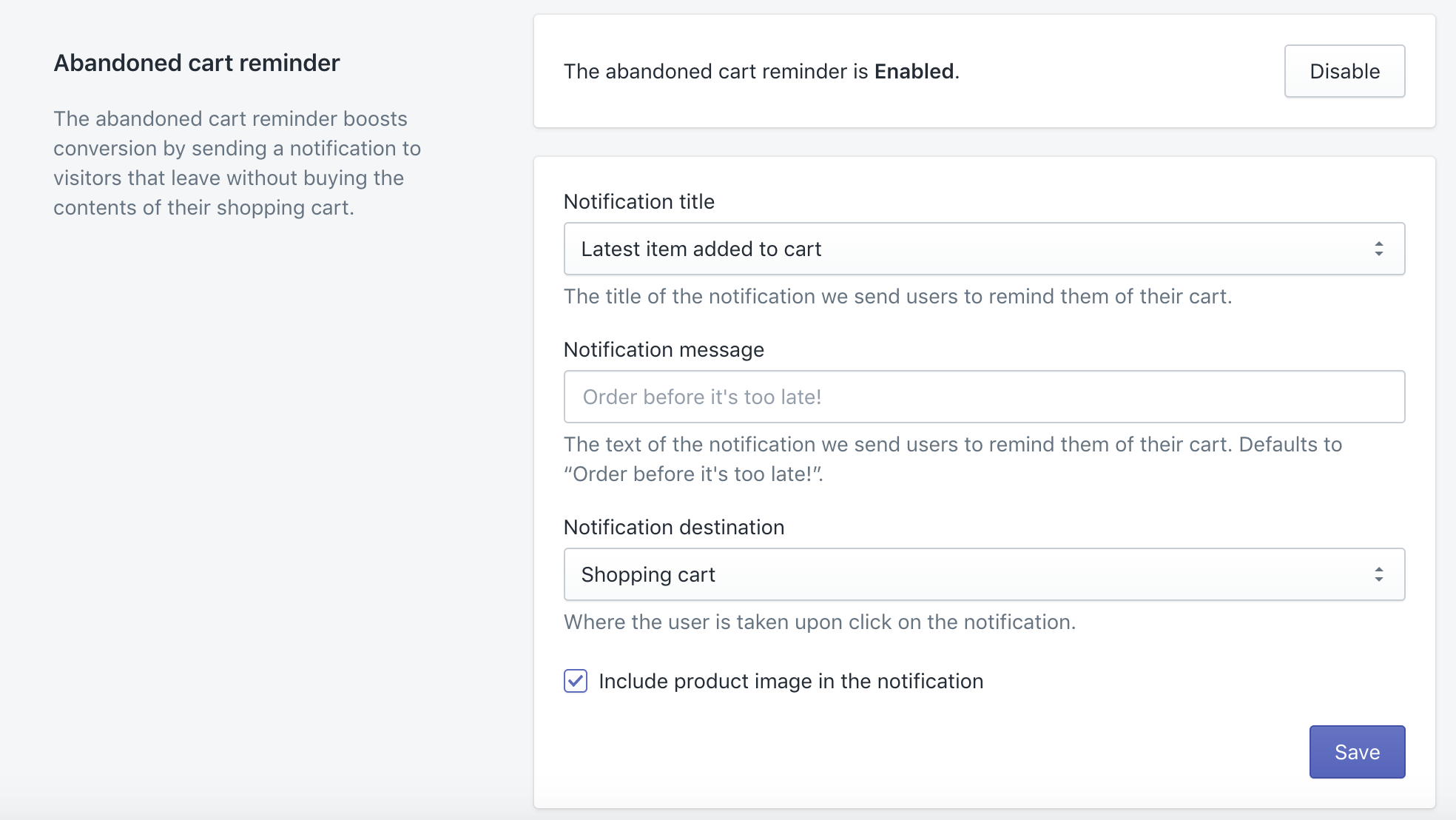
You can customize the user experience of the cart reminder to best suit your needs:
- the product used for the notification title: latest added, cheapest or most expensive,
- the notification message, which appears just below the title,
- the destination where the user is taken upon notification click,
- whether to display a product image or not.
Hit Save to persist your changes.
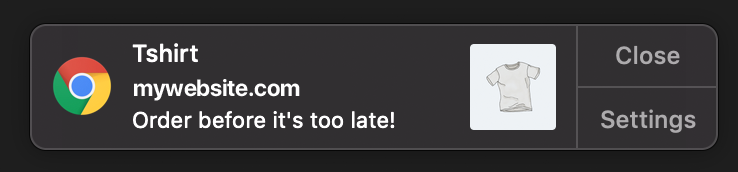
Changing the cart reminder delay
By default, this delay is 30 minutes. It can be changed to whatever value is the right one for your store. To change this value, head over to the WonderPush dashboard by clicking on one of these links:
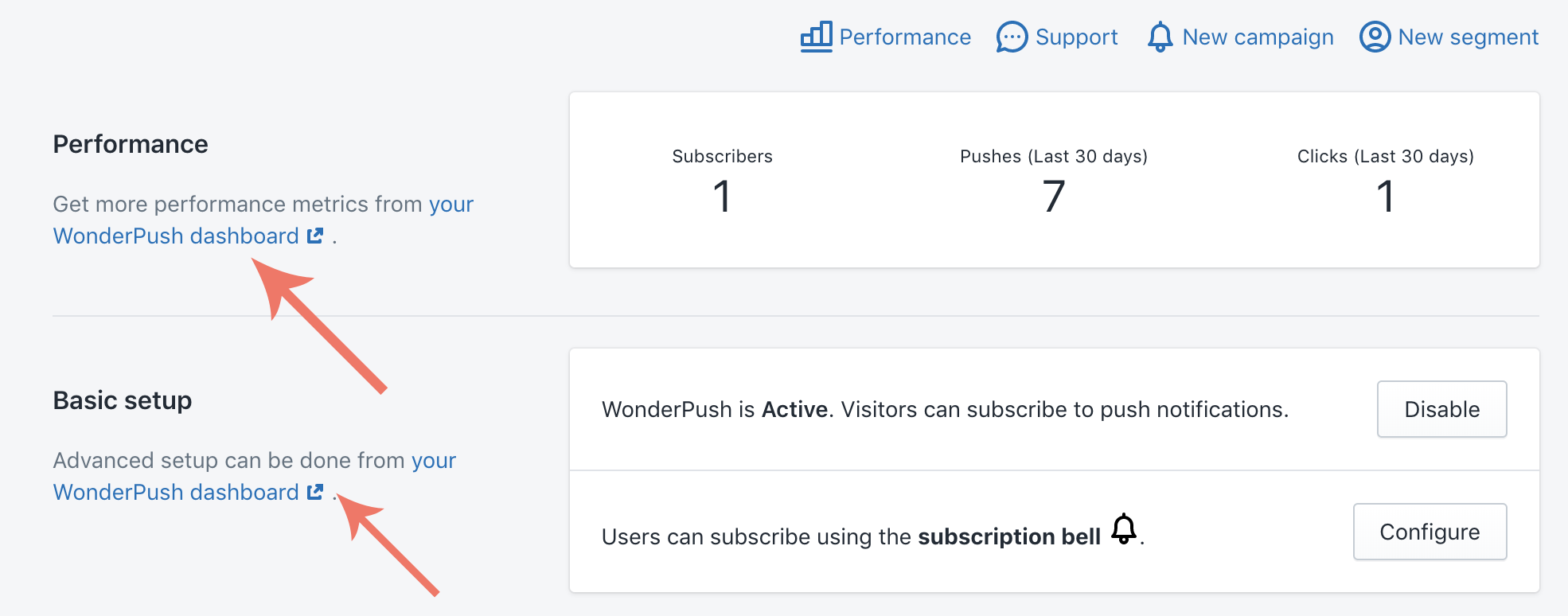
Go to the Notifications section in the left column:
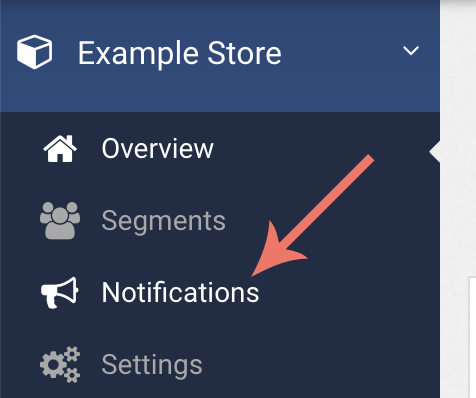
Find the Cart Reminder notification and click Edit:
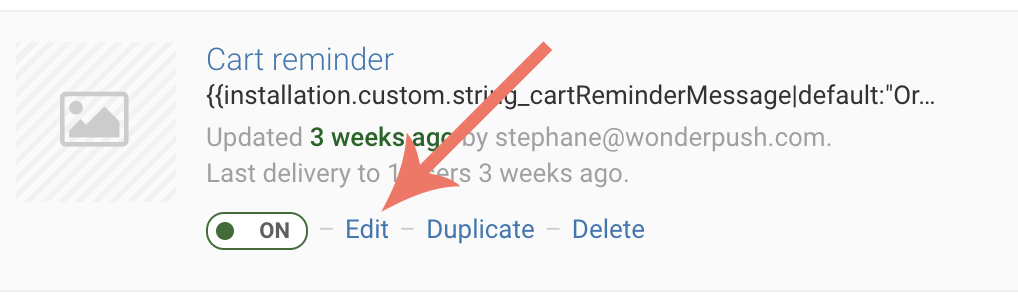
Click on Target:
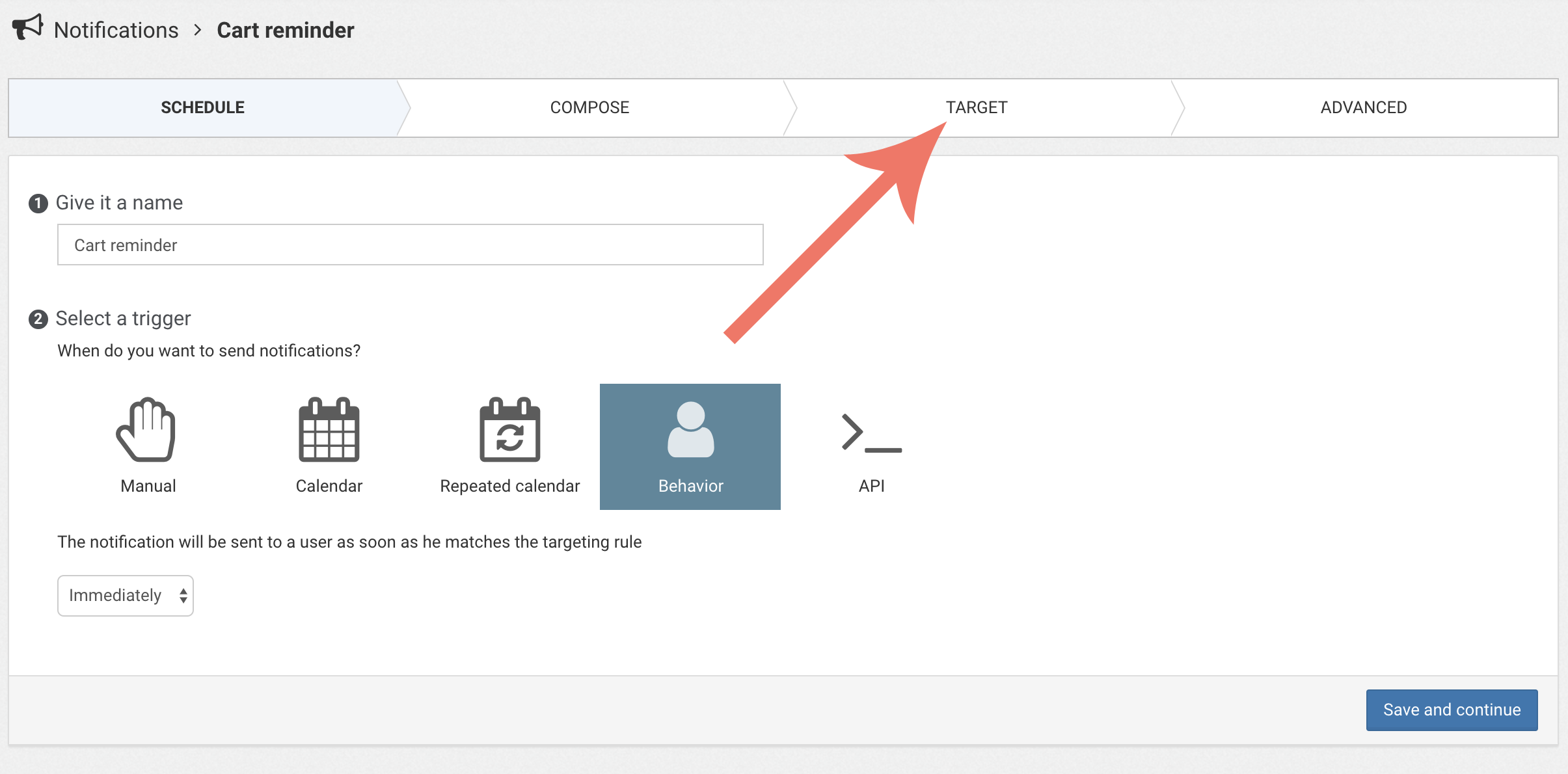
Adapt the delay to whatever is right for you and hit Save:
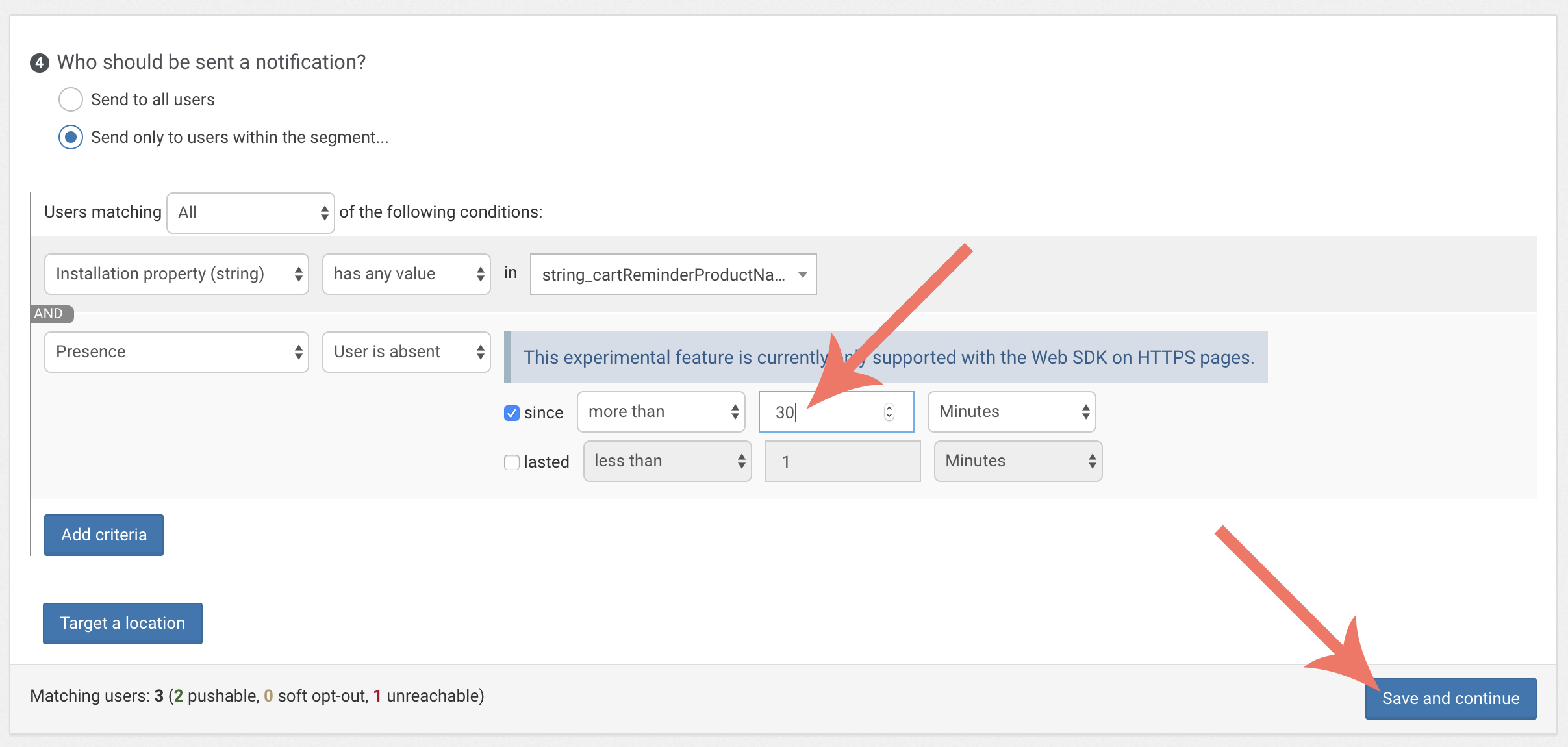
That's it! Your cart reminder delay will match the value you've updated.
Updated 3 months ago
