Views
Restrict staff member access to segments of your choice
Not familiar with segmentation?Read our Segmentation Overview.
Views are special Segments you can use to restrict staff member access. This is especially useful for media companies that have thematic editorial teams in charge of different countries.
The view list
The view list displays all the views configured in your project. By hovering over an item in the list you can edit or delete the corresponding view.
Access this page on your dashboard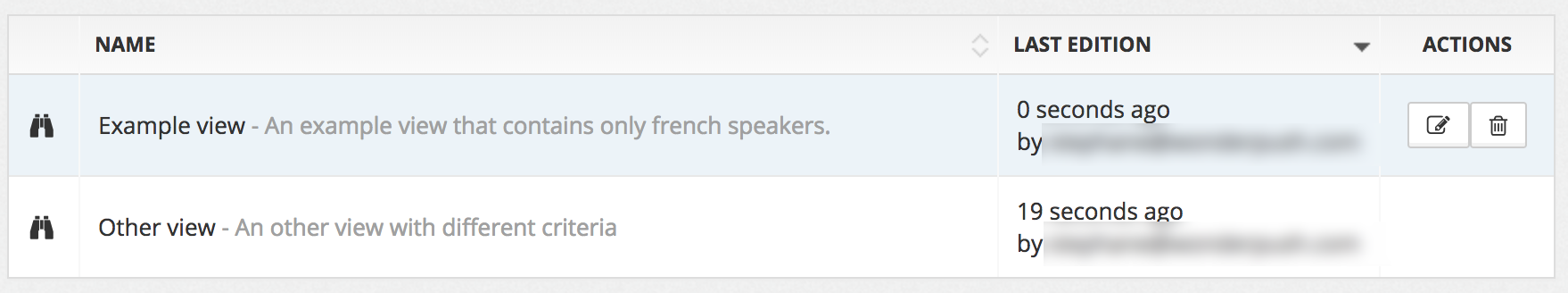
The view edition / creation page
The view edition and creation page allows you to specify the rules that users must meet to be included in a view. It works exactly as the Segments edition page.
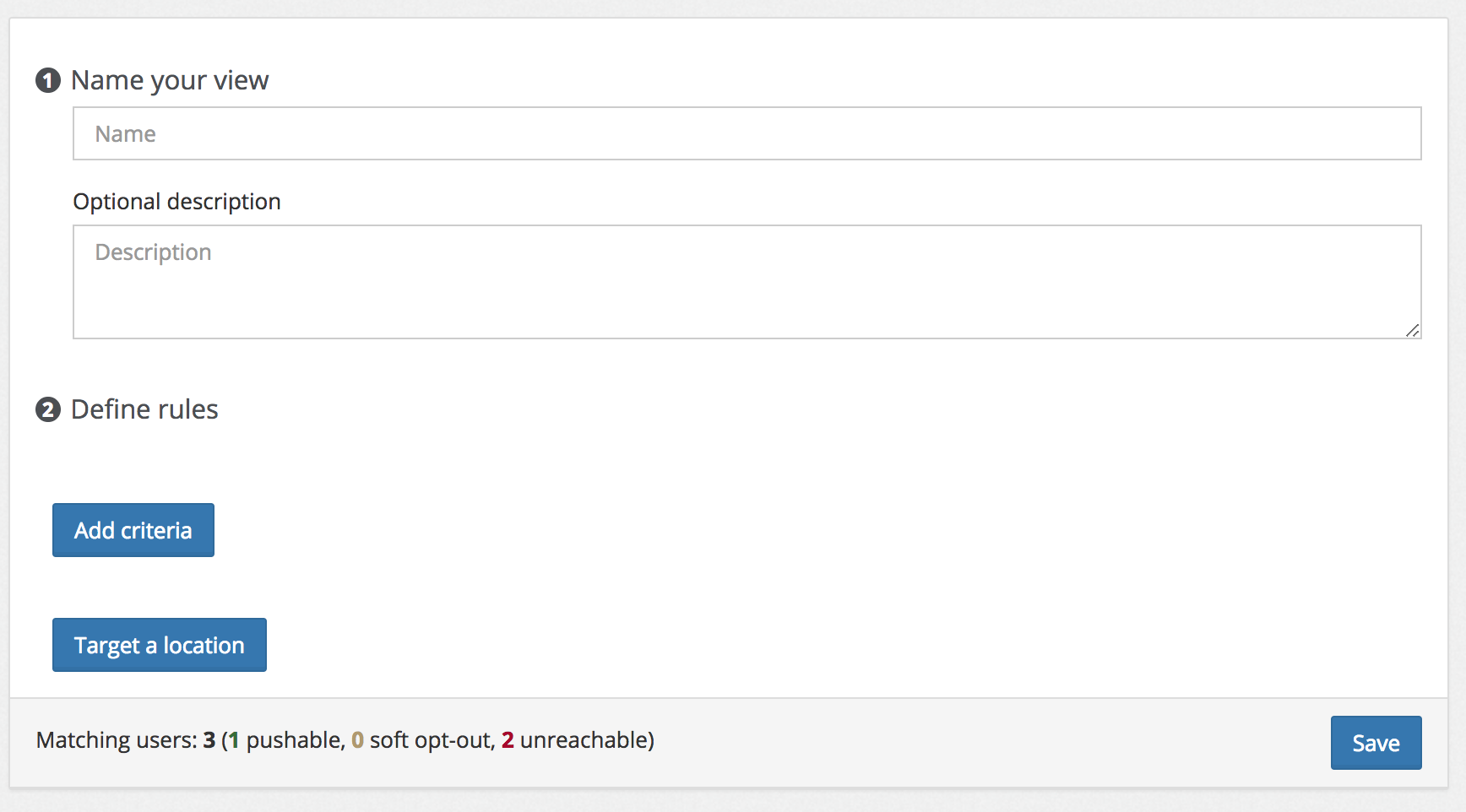
Switching views
Owner and Administrators have access to every view. To switch views in the dashboard, use the view switcher widget:
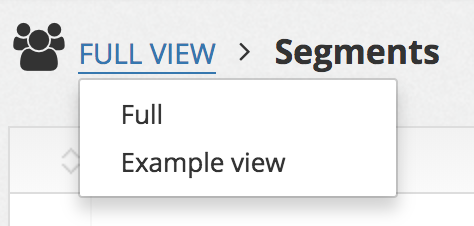
Full view
The default view is called the Full view. This view always exist and contains the entire audience.
Notifications, segments and views
Notifications created in a view do not appear in other views. For example, if you create a notification in the Full view, other views such as Example views will not display this notification. And vice versa.
Segments work differently: segments created in the Full view appear in other views but cannot be modified or deleted from other views. Segments created in other views such as Example view will not appear in the full view or other views at all.
Updated 7 months ago
