Billing
Manage your billing directly from the online dashboard.
Brevo Plus customer?If your project is managed through Brevo, this billing section does not apply to you. Invoicing for your project is entirely managed by Brevo. So visit the appropriate section within your brevo dashboard. your project is managed via Brevo, this billing section is not relevant to you. The billing of you project is fully managed via your Brevo account.
The billing section has two sub sections: Accounts and Invoices
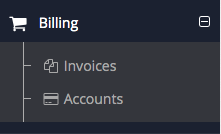
Accounts
A billing account represents a legal entity (your company) responsible for paying WonderPush services. You can create as many projects as you want and pay for all of them with the same billing account. Alternatively, you can create as many accounts as needed if you are in charge of multiple legal entities that need clear and separate billing.
The billing account page lets you:
- view and edit your payment method for each billing account you own,
- view estimated charges for the current billing period of every billing account you own,
- create a new billing account.
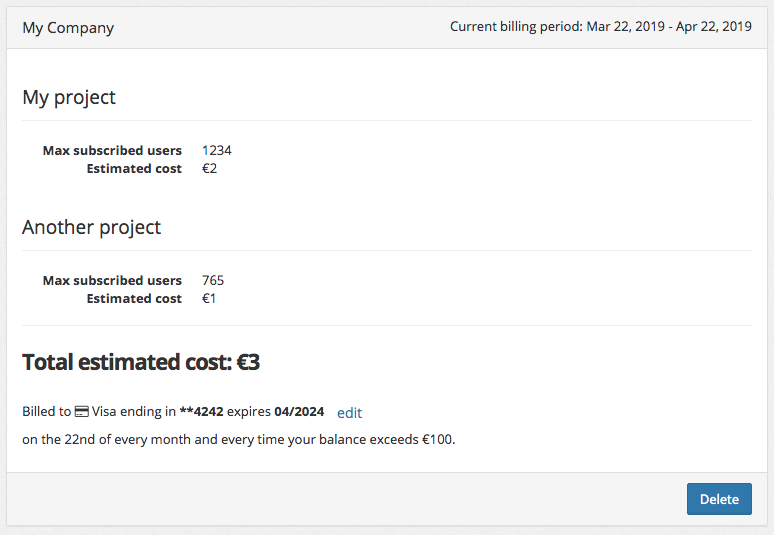
To create a new billing account, simply press the Add billing account button.
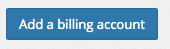
Invoices
On the Invoices page you'll find:
- a list of all your bills with a link to download each of them in PDF format,
- a form allowing you to customize your invoices, including company name, address, e-mail, VAT number and Purchase order.
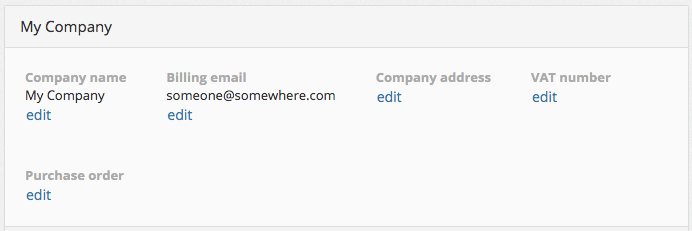
Customize your invoices using this form
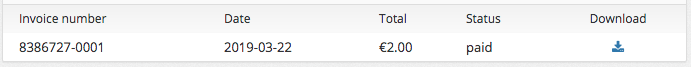
The list of invoices
If your company is based in the EU, it is eligible for the reverse charge mechanism. WonderPush will not charge VAT to billing accounts that provide a valid VAT number not based in France.
To provide your VAT number, click on edit next to the VAT number field and fill this form:
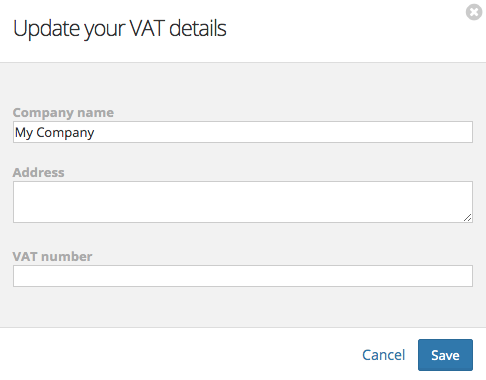
To further customize your invoices, we recommend you add any extra mentions needed (like Tax ID) to your billing address. To do so, just click edit next to the billing address field.
Updated 8 months ago
