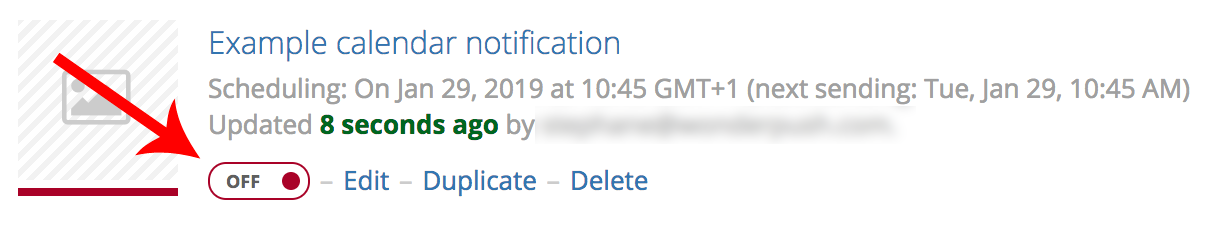Scheduled sending
Schedule notifications to be sent on a particular date and time.
Setting up a scheduled notification
Scheduling a notification in the future is achieved from the Notifications creation page step-4 scheduling by choosing a On a specific date trigger:
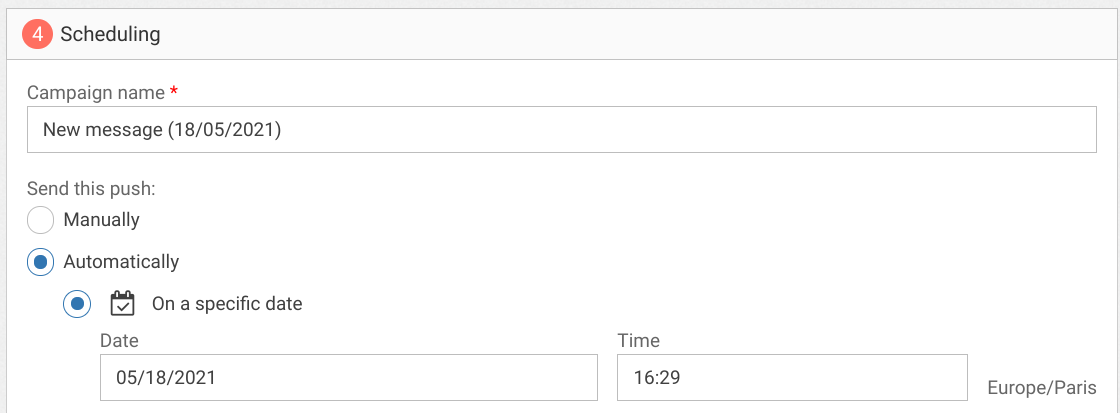
You must then choose when to send the notification on the calendar:
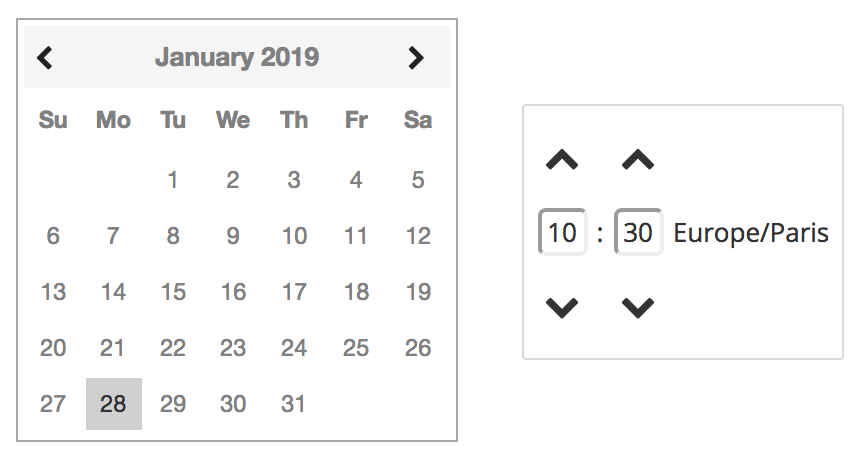
Scheduled notifications are inactive by default.You must activate the notification from the Notifications page if you want the notification to be sent.\
Choosing a timezone
When you choose a date and time in the calendar, it is according to the timezone set in your profile. To change this timezone, head over to the Profile section of the dashboard, choose Edit and set your timezone:
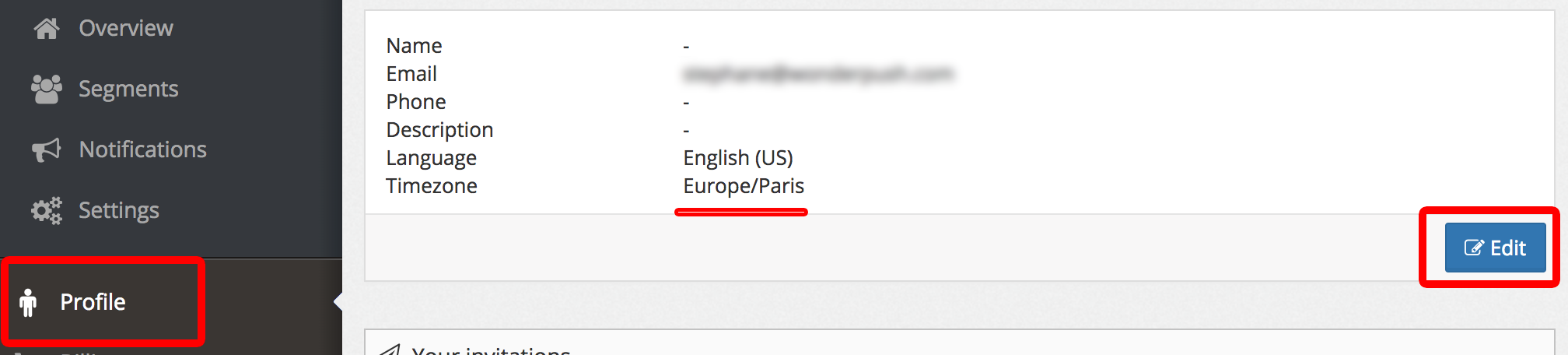
Updated 7 months ago
What’s Next