Platforms
The platforms page can be accessed by clicking on Settings in the main menu. On this page, you will find a list of platforms supported by WonderPush. Platforms that are configured correctly in your project are marked as Active. For example, the below project has only one active platform: the website platform.
Access this page on your dashboard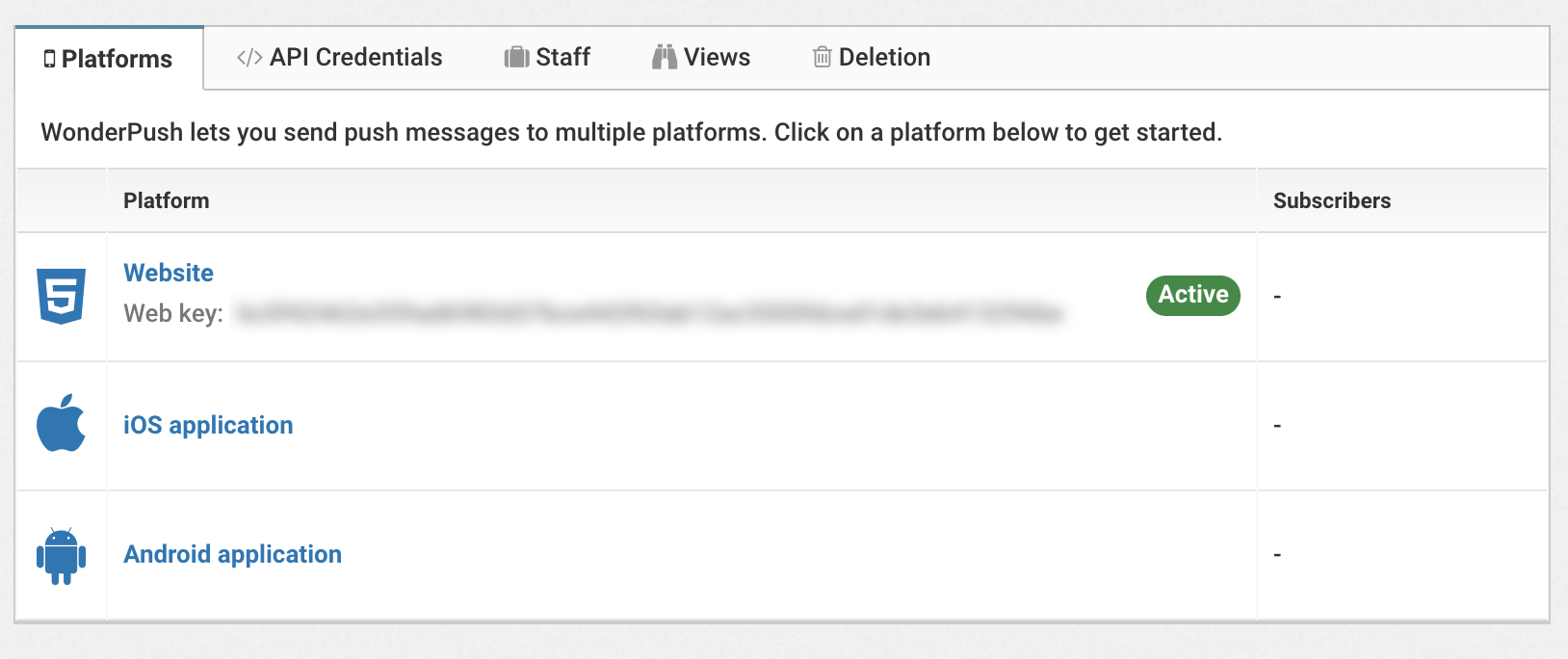
The platform page is the entry point to configuring more platforms. To configure a platform, just click on its name.
Website
Clicking on Website brings up the website configuration form. You can find out more about this form in our Website Quickstart guide.
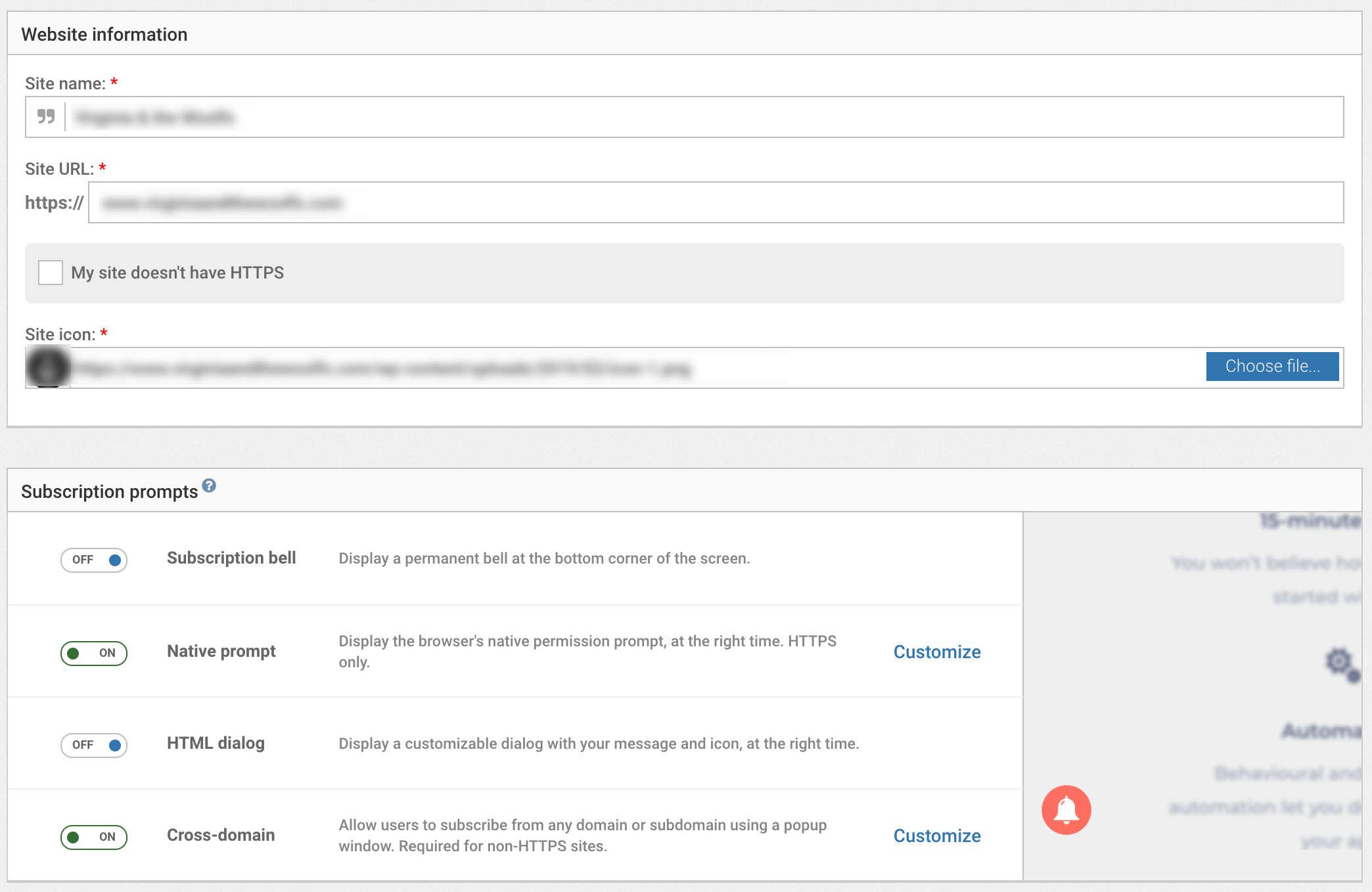
iOS Application
Clicking on iOS Application brings up the iOS configuration form. You can find out more about this form in our iOS Quickstart guide.
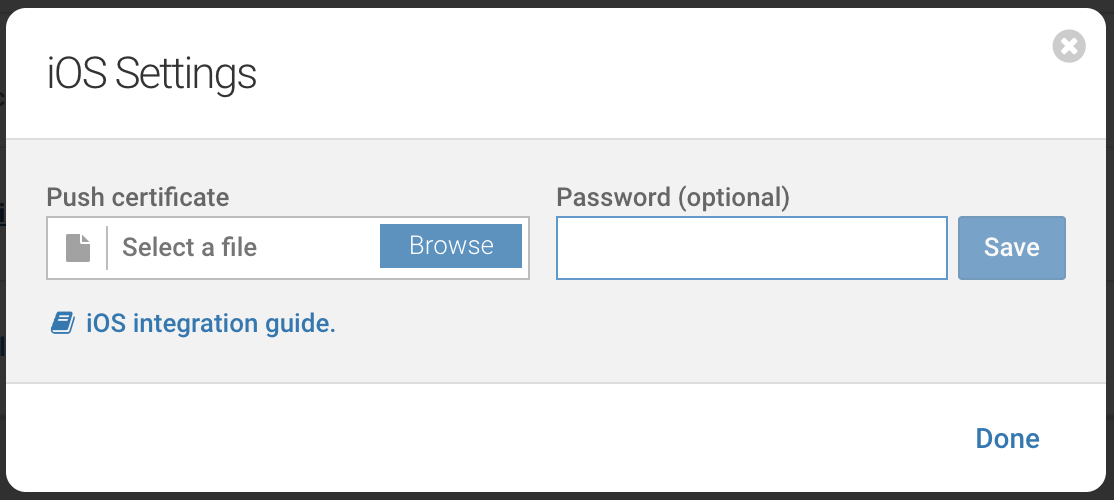
Android Application
Clicking on Android Application brings up the Android configuration form. You can find out more about this form in our Android Quickstart guide.
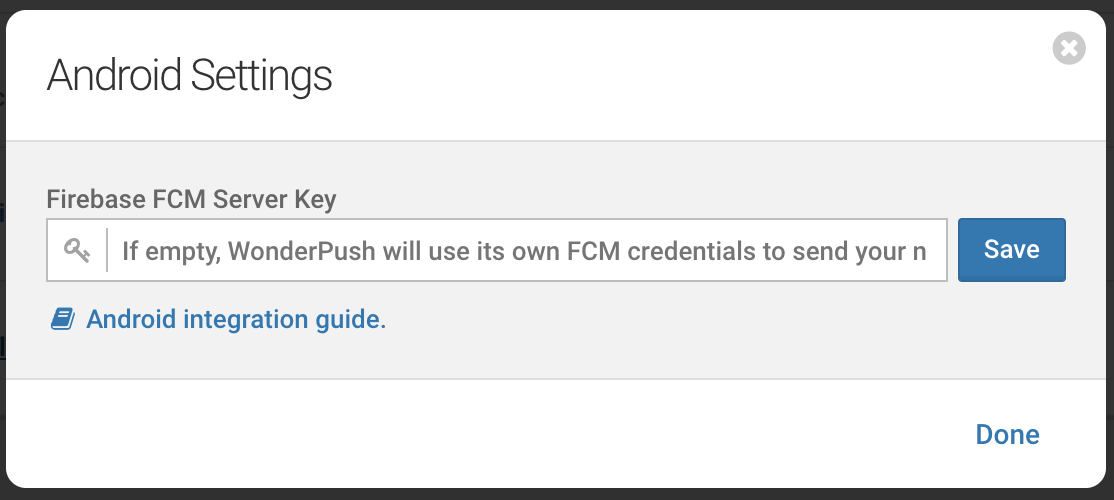
Updated 8 months ago
