Web SDK Performance
I feel like WonderPush is slowing down my site
The speed of your website is a major concern at WonderPush. This is why we are constantly working on optimizing our SDK so that it never degrades the experience of your users. For this, we monitor our SDK and we use the state of the art practices as recommended by Google.
Thus, the download of our SDK is asynchronous, that is to say that it does not block the display of the page.
In order to always improve, if you have the feeling that they slow down the speed of your site, we invite you to compare your website with WonderPush and without it by following the audit procedure below and send us the relative screenshots. Chrome DevTools network request blocking allows you to see how your page behaves depending on whether the WonderPush script is called or not.
First let's do our tests on the page which only contains the WonderPush script. You can later adapt this procedure to your website if needed and thus send us screenshots of your audits.
With WonderPush script activated
- Visit the page https://www.wonderpush.com/web-sdk-performance.html with all your Chrome extensions previously disabled. Press Control+Shift+J (or Command+Option+J on Mac) to open DevTools.
- Click the Lighthouse tab.
- Choose between Mobile or Desktop.
- Select the Performance checkbox. (Clear the rest of the checkboxes in the Lighthouse section.)
- Click Generate report.
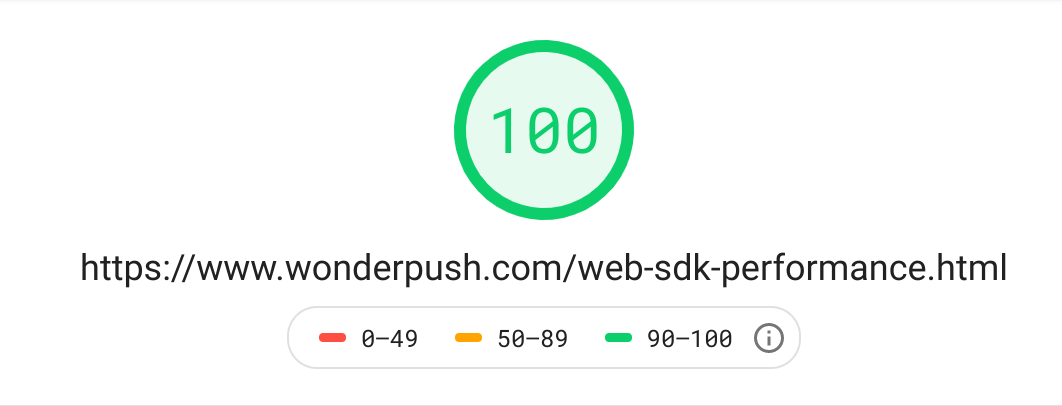
With WonderPush script deactivated
Let's deactivate WonderPush calls and run a new audit.
- Click the Network tab.
- Right-click any WonderPush request in the Network panel.
- Select Block request domain.
A Request blocking tab will appear in the DevTools drawer. You can manage which requests have been blocked there. Let's Add a pattern*.wonderpush.comto block all requests to WonderPush. - Go back to Lighthouse tab and click Generate report.
Compare the two reports and observe that WonderPush is not the cause of the slowdown.
Updated 7 months ago
