iOS SDK Reference
iOS SDK Swift and Objective-C Reference
| Initialization | |
| setClientId:secret: | Initializes the SDK. |
| setupDelegateForApplication | Installs WonderPush as your AppDelegate. |
| setupDelegateForUserNotificationCenter | Installs WonderPush as UNUserNotificationCenter delegate. |
| setLogging | Controls SDK logging. |
| isInitialized | Returns whether the WonderPush SDK has been given the clientId and clientSecret. |
| isReady | Returns whether the WonderPush SDK is ready to operate. |
| setDelegate | Sets the delegate for the WonderPushSDK. |
| Subscribing users | |
| subscribeToNotifications | Prompts user to subscribe to push notifications. |
| unsubscribeFromNotifications | Unsubscribes user from push notifications. |
| isSubscribedToNotifications | Tells whether user is subscribed to push notifications. |
| Segmentation | |
| trackEvent | Sends an event with a name and payload of your choice. |
| addTag / addTags | Adds one or more tags to this installation. |
| removeTag / removeTags | Removes one or more tags from this installation. |
| removeAllTags | Removes all tags from this installation. |
| hasTag | Tests whether a given tag is attached to this installation. |
| getTags | Returns all the tags attached of this installation. |
| getPropertyValue | Returns the value of a given property associated to this installation. |
| getPropertyValues | Returns an immutable list of the values of a given property associated to this installation. |
| addProperty | Adds the value to a given property associated to this installation. |
| removeProperty | Removes the value from a given property associated to this installation. |
| setProperty | Sets the value to a given property associated to this installation. |
| unsetProperty | Removes the value of a given property associated to this installation. |
| putProperties | Associates the provided name/value pairs to this installation. |
| getProperties | Returns all the name/value pairs associated to this installation using putProperties. |
| country | Returns the user's country. |
| setCountry | Overrides the user's country. |
| currency | Returns the user's currency. |
| setCurrency | Overrides the user's currency. |
| locale | Returns the user's locale. |
| setLocale | Overrides the user's locale. |
| timeZone | Returns the user's time zone. |
| setTimeZone | Overrides the user's time zone. |
| User IDs | |
| setUserId | Assigns your own user ID to an installation. |
| userId | Returns the user ID you've assigned to this installation if any. |
| Installation info | |
| installationId | Returns the installationId identifying this installation in your application. |
| pushToken | Returns the push token (also called device token by Apple). |
| Privacy | |
| setRequiresUserConsent | Sets whether user consent is required before the SDK is allowed to work. |
| setUserConsent | Provides privacy consent. |
| disableGeolocation | Disables collection of the geolocation. |
| enableGeolocation | Enables collection of the geolocation. |
| setGeolocation | Overrides the user's current geolocation. |
| clearEventsHistory | Clears all events recorded using trackEvent. |
| clearPreferences | Clears all the name/value pairs associated to this installation using putProperties. |
| clearAllData | Deletes any event, installation and potential user objects associated with all installations present on the device. |
| downloadAllData: | Initiates the download of all the WonderPush data related to the current installation, in JSON format. |
| Delegate protocol | |
| wonderPushWillOpenURL: | Lets you overwrite URLs that WonderPush will open using UIApplication:openURL:. |
| wonderPushWillOpenURL: withCompletionHandler: | Lets you overwrite URLs that WonderPush will open using UIApplication:openURL:. |
| NSNotificationCenter | |
| WP_NOTIFICATION_OPENED_BROADCAST | NSNotificationCenter notification fired when user clicks a broadcast push notification |
| Popups (formerly known as in-app messaging) | |
| messageDisplayComponent: | Lets you handle the display of popups yourself. |
| delegate | Gets called whenever a popup is displayed, clicked, dismissed or generates an error. |
| messageDisplaySuppressed | Setting this property to true prevents the display of any popup message. Defaults to false. |
Initialization
setClientId:secret:
setClientId:secret:Call this function from your AppDelegate's application:willFinishLaunchingWithOptions: to initialize WonderPush. You can find your clientId and secret on your dashboard, in the Configuration / Settings / iOS app section.
func application(_ application: UIApplication, willFinishLaunchingWithOptions launchOptions: [UIApplication.LaunchOptionsKey : Any]? = nil) -> Bool {
WonderPush.setClientId("YOUR_CLIENT_ID", secret:"YOUR_CLIENT_SECRET")
}- (BOOL)application:(UIApplication *)application willFinishLaunchingWithOptions:(NSDictionary *)launchOptions {
[WonderPush setClientId:@"YOUR_CLIENT_ID" secret:@"YOUR_CLIENT_SECRET"];
}setupDelegateForApplication
setupDelegateForApplicationInstalls WonderPush as your application delegate. All calls that are not intercepted by WonderPush will be forwarded to your original application delegate.
func application(_ application: UIApplication, willFinishLaunchingWithOptions launchOptions: [UIApplication.LaunchOptionsKey : Any]? = nil) -> Bool {
WonderPush.setupDelegateForApplication(application)
}- (BOOL)application:(UIApplication *)application willFinishLaunchingWithOptions:(NSDictionary *)launchOptions {
[WonderPush setupDelegateForApplication:application];
}In order to operate, WonderPush needs to handle:
application:didFinishLaunchingWithOptions:,application:didReceiveRemoteNotification:,application:didRegisterForRemoteNotificationsWithDeviceToken:,application:didFailToRegisterForRemoteNotificationsWithError:,application:didReceiveLocalNotification:,application:didReceiveRemoteNotification:fetchCompletionHandler:,applicationDidBecomeActive:,applicationDidEnterBackground:,application:didRegisterUserNotificationSettings:.
If you decide not to call setupDelegateForApplication, you must forward all these methods to the WonderPush object from your application delegate like this:
#import <WonderPush/WonderPush.h>
- (BOOL)application:(UIApplication*)application didFinishLaunchingWithOptions:(NSDictionary*)launchOptions
{
// Other code, including WonderPush initialization
// ...
[WonderPush application:application didFinishLaunchingWithOptions:launchOptions];
return YES;
}
- (void)application:(UIApplication *)application didReceiveRemoteNotification:(NSDictionary *)userInfo {
[WonderPush application:application didReceiveRemoteNotification:userInfo];
}
- (void)application:(UIApplication *)application didRegisterForRemoteNotificationsWithDeviceToken:(NSData *)deviceToken {
[WonderPush application:application didRegisterForRemoteNotificationsWithDeviceToken:deviceToken];
}
- (void)application:(UIApplication *)application didFailToRegisterForRemoteNotificationsWithError:(NSError *)error {
[WonderPush application:application didFailToRegisterForRemoteNotificationsWithError:error];
}
- (void)application:(UIApplication *)application didReceiveLocalNotification:(UILocalNotification *)notification {
[WonderPush application:application didReceiveLocalNotification:notification];
}
- (void)application:(UIApplication *)application didReceiveRemoteNotification:(NSDictionary *)userInfo fetchCompletionHandler:(void (^)(UIBackgroundFetchResult))completionHandler {
[WonderPush application:application didReceiveRemoteNotification:userInfo fetchCompletionHandler:completionHandler];
}
- (void)applicationDidBecomeActive:(UIApplication *)application {
[WonderPush applicationDidBecomeActive:application];
}
- (void)applicationDidEnterBackground:(UIApplication *)application {
[WonderPush applicationDidEnterBackground:application];
}
- (void)application:(UIApplication *)application didRegisterUserNotificationSettings:(UIUserNotificationSettings *)notificationSettings {
[WonderPush application:application didRegisterUserNotificationSettings:notificationSettings];
}import WonderPush
@main
class AppDelegate: UIResponder, UIApplicationDelegate {
func application(_ application: UIApplication, didFinishLaunchingWithOptions launchOptions: [UIApplication.LaunchOptionsKey: Any]?) -> Bool {
// Override point for customization after application launch.
// Other code, including WonderPush initialization
// ...
WonderPush.application(application, didFinishLaunchingWithOptions: launchOptions)
return true
}
func application(_ application: UIApplication, didRegisterForRemoteNotificationsWithDeviceToken deviceToken: Data) {
WonderPush.application(application, didRegisterForRemoteNotificationsWithDeviceToken: deviceToken)
}
func application(_ application: UIApplication, didFailToRegisterForRemoteNotificationsWithError error: Error) {
WonderPush.application(application, didFailToRegisterForRemoteNotificationsWithError: error)
}
func application(_ application: UIApplication, didReceiveRemoteNotification userInfo: [AnyHashable : Any], fetchCompletionHandler completionHandler: @escaping (UIBackgroundFetchResult) -> Void) {
WonderPush.application(application, didReceiveRemoteNotification: userInfo, fetchCompletionHandler: completionHandler)
}
func applicationDidBecomeActive(_ application: UIApplication) {
WonderPush.applicationDidBecomeActive(application)
}
func applicationDidEnterBackground(_ application: UIApplication) {
WonderPush.applicationDidEnterBackground(application)
}
func application(_ application: UIApplication, didRegister notificationSettings: UIUserNotificationSettings) {
WonderPush.application(application, didRegister: notificationSettings)
}
If you get the following warning
WARNING: method swizzling detected! It's potentially incompatible with WonderPush.setupDelegate(for:) and you might experience some AppDelegate methods not being called. Please read: https://docs.wonderpush.com/docs/ios-sdk#setupdelegateforapplicationSome frameworks like Firebase do method swizzling. Sometimes, this doesn't play well with WonderPush. In particular, some AppDelegate methods might not get called. You have 2 options:
- forward the above methods and stop using
WonderPush.setupDelegate(for:)- or disable method swizzling for the other framework, here's how to achieve this in Firebase.
setupDelegateForUserNotificationCenter
setupDelegateForUserNotificationCenterInstalls WonderPush as UNUserNotificationCenter delegate. All calls that are not intercepted by WonderPush will be forwarded to your original UNUserNotificationCenterDelegate. This method is available starting iOS 10.
func application(_ application: UIApplication, willFinishLaunchingWithOptions launchOptions: [UIApplication.LaunchOptionsKey : Any]? = nil) -> Bool {
if #available(iOS 10.0, *) {
WonderPush.setupDelegateForUserNotificationCenter(application)
}
}- (BOOL)application:(UIApplication *)application willFinishLaunchingWithOptions:(NSDictionary *)launchOptions {
if (@available(iOS 10.0, *)) {
[WonderPush setupDelegateForUserNotificationCenter];
}
}In order to operate, WonderPush needs to handle:
userNotificationCenter:willPresentNotification:withCompletionHandler:,userNotificationCenter:didReceiveNotificationResponse:withCompletionHandler:.
If you decide not to call setupDelegateForUserNotificationCenter, you must forward all these methods to the WonderPush object from your UNUserNotificationCenterDelegate.
In addition, you will need to call WonderPush.setUserNotificationCenterDelegateInstalled(true) just after the call to WonderPush.setClientId(_:secret:) in your AppDelegate application(_:willFinishLaunchingWithOptions:) method.
setLogging:
setLogging:You can use this method to activate WonderPush verbose logging. By default, verbose logging is disabled and only errors and warnings are logged.
WonderPush.setLogging(true)[WonderPush setLogging:YES];isInitialized
isInitializedThis method returns a boolean indicating whether the SDK has been initialized with a call to setClientId:secret.
No network can be performed before the SDK is initialized. Further use of the SDK methods will be dropped until initialized. Such call will be ignored and logged in the device console.
isReady
isReadyReturns whether the WonderPush SDK is ready to operate. You can also listen to the WP_NOTIFICATION_INITIALIZED notification center notification.
if (WonderPush.isReady) {
// Do something.
}
// Alternatively, you can listen to the WP_NOTIFICATION_INITIALIZED notification:
NotificationCenter.default.addObserver(forName: NSNotification.Name(rawValue: WP_NOTIFICATION_INITIALIZED), object: nil, queue: nil, using: {notification in
// Do something.
})if ([WonderPush isReady]) {
// Do something.
}
// Alternatively, you can listen to the WP_NOTIFICATION_INITIALIZED notification:
[[NSNotificationCenter defaultCenter] addObserverForName:WP_NOTIFICATION_INITIALIZED object:nil queue:nil usingBlock:^(NSNotification *note) {
// Do something.
}];setDelegate:
setDelegate:Sets the delegate for the WonderPushSDK. Setting the delegate lets you control various behaviors of the WonderPushSDK at runtime.
It is advised to set the delegate as early as possible, preferably in application:didFinishLaunchingWithOptions:.
See Delegate Protocol for details on what the delegate can do.
Subscribing users
subscribeToNotifications
subscribeToNotificationsSubscribes to push notifications. Triggers the system permission prompt:
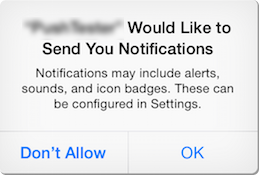
WonderPush.subscribeToNotifications()[WonderPush subscribeToNotifications];unsubscribeFromNotifications
unsubscribeFromNotificationsUnsubscribes from push notifications.
Please note that calling this function does not affect the push notification permission. See Soft opt-out.
WonderPush.unsubscribeFromNotifications()[WonderPush unsubscribeFromNotifications];isSubscribedToNotifications
isSubscribedToNotificationsReturns a boolean indicating whether the user is subscribed to push notifications.
Please note that by default, iOS users are subscribed to notifications and no action is needed to receive data-only notifications.
In order to show notifications to the user, you need to call
subscribeToNotificationsTo check the state of the display permission, you can use Apple's
UserNotificationsframework like this:import UserNotifications UNUserNotificationCenter.current().getNotificationSettings(completionHandler: {settings in let notificationsVisible = settings.authorizationStatus == .authorized // ... do something with that information })#import <UserNotifications/UserNotifications.h> [UNUserNotificationCenter.currentNotificationCenter getNotificationSettingsWithCompletionHandler:^(UNNotificationSettings *settings) { UNAuthorizationStatus status = settings.authorizationStatus; BOOL notificationsVisible = status == UNAuthorizationStatusAuthorized; // ... do something with this information }];
Segmentation
Segmentation functions allow you to mark installations so they can be added to segments and you can send them targeted notifications later.
There are many ways of performing segmentation:
Tags are like labels you can stick on users. Use tags to create segments in your dashboard and send targeted push notifications. Example: all users that have the "customer" tag.
Events have a date, a type of your choice and attributes. Use events to create segments in your dashboard and send targeted push notifications. Example: all users that purchased in the last hour is a typical event-based segment.
Installation properties represent traits of the user. That's a good place to store age, gender and other data traditionally used for segmentation. Create property-based segments in your dashboard. Example: all users above 18 is a typical property-based segment.
trackEvent
trackEventTracks a custom event of your choice. E.g. purchase.
| Parameter | Type | Description |
|---|---|---|
eventType | String | Required The type of the event to track. Event names starting with @ are reserved for internal use and cannot be used here. |
attributes | NSDictionary | Attributes associated with this event. See format of property names for detailed syntax. |
Example:
WonderPush.trackEvent("purchase", attributes: [
"string_product": "Some product",
"float_price": 1.99,
])[WonderPush trackEvent:@"purchase"
attributes:@{
@"string_product": @"Some product",
@"float_price": @(1.99),
}];addTag / addTags
addTag / addTagsAdds one or more tags to the current installation.
WonderPush.addTag("customer");
WonderPush.addTags(["economics", "sport", "politics"]);[WonderPush addTag:@"customer"];
[WonderPush addTags:@[@"economics", @"sport", @"politics"]];removeTag / removeTags
removeTag / removeTagsRemoves one or more tags from the current installation.
[WonderPush removeTag:@"customer"];
[WonderPush removeTags:@[@"economics", @"sport", @"politics"]];removeAllTags
removeAllTagsRemoves all tags from the current installation.
hasTag
hasTagTests whether a given tag is attached to the current installation.
if (WonderPush.hasTag("customer")) {
// Display paid features
}if ([WonderPush hasTag:@"customer"]) {
// Display paid features
}getTags
getTagsReturns all the tags attached to the current installation as an NSOrderedSet<NSString*> *.
getPropertyValue
getPropertyValueReturns the value of a given property associated to the current installation.
If the property stores an array, only the first value is returned. This way you don’t have to deal with potential arrays if that property is not supposed to hold one. Returns NSNull instead of nil if the property is absent or has an empty array value.
let value = WonderPush.getPropertyValue("string_lastname")
// You should always check the type of the returned value, especially as `NSNull` is used when there is no value
if let lastName = value as? String {
// Use lastName
}id value = [WonderPush getPropertyValue:@"string_lastname"];
// You should always check the type of the returned value, especially as `NSNull` is used when there is no value
if ([value isKindOfClass:[NSString class]) {
NSString *lastName = (NSString *) value;
// Use lastName
}getPropertyValues
getPropertyValuesReturns an array of the values of a given property associated to the current installation.
If the property does not store an array, an array is returned nevertheless. This way you don’t have to deal with potential scalar values if that property is supposed to hold an array. Returns an empty array instead of nil or NSNull if the property is absent or is NSNull. Returns an array wrapping any scalar value held by the property.
let values = WonderPush.getPropertyValues("string_favoritePlayers")NSArray *values = [WonderPush getPropertyValues:@"string_favoritePlayers"];addProperty
addPropertyAdds the value to a given property associated to the current installation.
The stored value is made an array if not already one. If the given value is an NSArray, all its values are added. If a value is already present in the stored value, it won’t be added.
See format of property names for detailed syntax.
// You can add a single value
WonderPush.addProperty("string_interests", "sport")
// You can add an array of values
WonderPush.addProperty("string_interests", ["sport", "entertainment"])// You can add a single value
[WonderPush addProperty:@"string_interests" value:@"sport"];
// You can add an array of values
[WonderPush addProperty:@"string_interests" value:@[@"sport", @"entertainment"]];removeProperty
removePropertyRemoves the value from a given property associated to the current installation.
The stored value is made an array if not already one. If the given value is an NSArray, all its values are removed. If a value is present multiple times in the stored value, they will all be removed.
// You can remove a single value
WonderPush.removeProperty("string_interests", "sport")
// You can remove an array of values
WonderPush.removeProperty("string_interests", ["sport", "entertainment"])// You can remove a single value
[WonderPush removeProperty:@"string_interests" value:@"sport"];
// You can remove an array of values
[WonderPush removeProperty:@"string_interests" value:@[@"sport", @"entertainment"]];setProperty
setPropertySets the value to a given property associated to the current installation.
The previous value is replaced entirely. The value can be an NSString, NSNumber, NSDictionary, NSArray, or NSNull (which has the same effect as unsetProperty).
See format of property names for detailed syntax.
// You can set a single value
WonderPush.setProperty("bool_isCustomer", true)
// You can remove a field using NSNull
WonderPush.setProperty("int_age", NSNull())
// You can set an array of values
WonderPush.setProperty("string_interests", ["sport", "entertainment"])// You can set a single value
[WonderPush setProperty:@"bool_isCustomer" value:@YES];
// You can remove a field using NSNull
[WonderPush setProperty:@"int_age" value:[NSNull null]];
// You can set an array of values
[WonderPush setProperty:@"string_interests" value:@[@"sport", @"entertainment"]];unsetProperty
unsetPropertyRemoves the value of a given property associated to the current installation.
The previous value is replaced with NSNull.
WonderPush.unsetProperty("string_favoritePlayers")[WonderPush unsetProperty:@"string_favoritePlayers"];putProperties
putPropertiesUpdates the properties of the current installation. Omitting a previously set property leaves it untouched. To remove a property, you must pass it explicitly with a value of NSNull.
| Parameter | Type | Description |
|---|---|---|
properties | NSDictionary | Properties to add or update. See format of property names for detailed syntax. |
Example:
WonderPush.putProperties([
"int_age": 34
])[WonderPush putProperties:@{
@"int_age": @34,
}];getProperties
getPropertiesReturns an NSDictionary containing the properties of the current installation.
let properties = WonderPush.getProperties()
let name = properties?["string_name"]NSDictionary *properties = [WonderPush getProperties];
NSString *name = properties[@"string_name"];country
countryReturns the user's country, either as previously stored, or as guessed from the system.
setCountry
setCountryOverrides the user's country. Defaults to getting the country code from the system default locale.
You should use an ISO 3166-1 alpha-2 country code, eg: US, FR, GB.
Use null to disable the override.
currency
currencyReturns the user's currency, either as previously stored, or as guessed from the system.
setCurrency
setCurrencyOverrides the user's currency. Defaults to getting the currency code from the system default locale.
You should use an ISO 4217 currency code, eg: USD, EUR, GBP.
Use null to disable the override.
locale
localeReturns the user's locale, either as previously stored, or as guessed from the system.
setLocale
setLocaleOverrides the user's locale. Defaults to getting the language and country codes from the system default locale.
You should use an xx-XX form of RFC 1766, composed of a lowercase ISO 639-1 language code, an underscore or a dash, and an uppercase ISO 3166-1 alpha-2 country code.
Use null to disable the override.
timeZone
timeZoneReturns the user's time zone, either as previously stored, or as guessed from the system.
setTimeZone
setTimeZoneOverrides the user's time zone. Defaults to getting the time zone code from the system default locale.
You should use an IANA time zone database codes, Continent/Country style preferably like Europe/Paris, or abbreviations like CET, PST, UTC, which have the drawback of changing on daylight saving transitions.
Use null to disable the override.
User IDs
setUserId:
setUserId:Assigns your own user ID to an installation. See User IDs.
WonderPush.setUserId("YOUR_OWN_USER_ID")[WonderPush setUserId:@"YOUR_OWN_USER_ID"];userId
userIdReturns the user ID you've assigned to this installation if any.
Installation info
installationId
installationIdReturns a string representing the Installation ID identifying this installation in your application. Returns null if the Installation ID is not available yet.
Note: The Installation ID is obtained asynchronously after the WonderPush SDK is initialized and has contacted the WonderPush servers. Changing the User ID will make the SDK use a new installation and this asynchronous process starts anew. Once the SDK has obtained an Installation ID, it will remember it for subsequent use and it will be available right away.
pushToken
pushTokenReturns a string representing the push token (device token) for this device.
Privacy
This section details methods you can use to achieve GDPR compliance and respect user privacy in general.
setRequiresUserConsent
setRequiresUserConsentSets whether user consent is required before the SDK is allowed to work. Call this method before setClientId.
When user consent is required, the SDK will refuse to work until setUserConsent is called with a value of true. All SDK methods will return nil or have no effect. In addition, warning logs will be emitted.
Example:
func application(_ application: UIApplication, willFinishLaunchingWithOptions launchOptions: [UIApplication.LaunchOptionsKey : Any]? = nil) -> Bool {
WonderPush.setRequiresUserConsent(true)
WonderPush.setClientId("YOUR_CLIENT_ID", secret:"YOUR_CLIENT_SECRET")
}- (BOOL)application:(UIApplication *)application willFinishLaunchingWithOptions:(NSDictionary *)launchOptions {
[WonderPush setRequiresUserConsent:YES];
[WonderPush setClientId:@"YOUR_CLIENT_ID" secret:@"YOUR_CLIENT_SECRET"];
}setUserConsent
setUserConsentSets user privacy consent. When you've called setRequiresUserConsent(true), calling this method with true will unlock the SDK. Calling setUserConsent with false blocks the SDK again.
WonderPush.setUserConsent(true)[WonderPush setUserConsent:YES];disableGeolocation
disableGeolocationDisables the collection of the user's geolocation.
You can call this method before initializing the SDK.
enableGeolocation
enableGeolocationEnables the collection of the user's geolocation.
You can call this method before initializing the SDK.
setGeolocation
setGeolocationOverrides the user's geolocation.
You can call this method before initializing the SDK.
Using this method you can have the user's location be set to wherever you want. This may be useful to use a pre-recorded location.
Note that the value is not persisted.
Calling this method with nil has the same effect as calling disableGeolocation().
clearEventsHistory
clearEventsHistoryInstructs to delete any event associated with the all installations present on the device, locally and on WonderPush servers.
WonderPush.clearEventsHistory()[WonderPush clearEventsHistory];clearPreferences
clearPreferencesInstructs to delete any custom data (including installation properties) associated with the all installations present on the device, locally and on WonderPush servers.
WonderPush.clearPreferences()[WonderPush clearPreferences];clearAllData
clearAllDataInstructs to delete any event, installation and potential user objects associated with all installations present on the device, locally and on WonderPush servers.
WonderPush.clearAllData()[WonderPush clearAllData];downloadAllData:
downloadAllData:Initiates the download of all the WonderPush data relative to the current installation, in JSON format.
| Parameter | Type | Description |
|---|---|---|
| completion | Block | Completion handler called upon success or error |
Example:
WonderPush.downloadAllData({(data:Data?, error:Error?) in
if let error = error {
print("Could not download data: %@", error)
return
}
if let data = data, let string = String(data: data, encoding: String.Encoding.utf8) {
let controller = UIActivityViewController(activityItems: [string], applicationActivities: nil)
// self should be a UIViewController
self.present(controller, animated: true, completion: nil)
}
})[WonderPush downloadAllData:^(NSData *data, NSError *error) {
if (error) {
NSLog(@"Could not download data: %@", error);
return;
}
// Upon success, present a UIActivityViewController
NSString *string = [[NSString alloc] initWithData:data encoding:NSUTF8StringEncoding];
UIActivityViewController *controller = [[UIActivityViewController alloc] initWithActivityItems:@[string] applicationActivities:nil];
// self should be a UIViewController
[self presentViewController:controller animated:YES completion:nil];
}];Delegate protocol
The WonderPushDelegate protocol lets you customize various aspects of the WonderPush behavior at runtime. Implement it, then call setDelegate on the WonderPush object with your implementation as argument.
wonderPushWillOpenURL:
wonderPushWillOpenURL:This method is deprecated, you should implement wonderPushWillOpenURL:withCompletionHandler: instead.
Lets you overwrite URLs that WonderPush will open. This method is called with a URL object as parameter and returns a URL object that WonderPush will pass to UIApplication by calling openURL:.
func wonderPushWillOpenURL(_ url:URL) -> URL {
// Decide what URL to return
return url;
}- (NSURL *) wonderPushWillOpenURL:(NSURL *)URL {
// Decide what URL to return
return URL;
}wonderPushWillOpenURL:withCompletionHandler:
wonderPushWillOpenURL:withCompletionHandler:Lets you overwrite URLs that WonderPush will open. This method is called with a URL object as parameter and returns a URL object that WonderPush will pass to UIApplication by calling openURL:.
func wonderPushWillOpenURL(_ url:URL, withCompletionHandler completionHandler: ((URL?) -> Void)) {
// Decide what URL to use
completionHandler(url);
}- (void) wonderPushWillOpenURL:(NSURL *)URL withCompletionHandler:(void (^)(NSURL *))completionHandler {
// Decide what URL to use
completionHandler(URL);
}NSNotificationCenter
WP_NOTIFICATION_OPENED_BROADCAST
WP_NOTIFICATION_OPENED_BROADCASTWhen a notification is clicked whose action is to open the special URL wonderpush://notificationOpen/broadcast, our SDKs forward this click to your app or website without taking any other action.
Such notifications can be created from the online dashboard by choosing the option to Let application code decide from the compose tab of the notification edition interface.
You can listen to these clicks and decide what to do by adding a small amount of code.
// Listen to a NotificationCenter notification.
// A good place to put this code is your AppDelegate's application:didFinishLaunchingWithOptions:
NotificationCenter.default.addObserver(forName: NSNotification.Name(rawValue: WP_NOTIFICATION_OPENED_BROADCAST), object: nil, queue: nil, using: {notification in
if let pushNotification = notification.userInfo {
debugPrint("Notification clicked:", pushNotification)
}
})// Listen to a NSNotificationCenter notification.
// A good place to put this code is your AppDelegate's application:didFinishLaunchingWithOptions:
[[NSNotificationCenter defaultCenter] addObserverForName:WP_NOTIFICATION_OPENED_BROADCAST object:nil queue:nil usingBlock:^(NSNotification *note) {
NSDictionary *pushNotification = note.userInfo;
NSLog(@"Notification clicked: %@", pushNotification);
}];Popups (formerly known as in-app messaging)
Most popups methods are located on the global WonderPush.InAppMessaging object (WPInAppMessaging in objective-c).
messageDisplayComponent
messageDisplayComponentSetting the messageDisplayComponent lets you handle the display of popups yourself via an object that implements the InAppMessagingDisplay protocol (WPInAppMessagingDisplay in objective-c).
InAppMessaging.inAppMessaging().messageDisplayComponent = MessageDisplayComponent()WPInAppMessaging.inAppMessaging.messageDisplayComponent = [MessageDisplayComponent new];See handling the display of popups yourself for details on how to implement MessageDisplayComponent.
inAppMessaging.delegate
inAppMessaging.delegateThe delegate property of the InAppMessaging.inAppMessaging() interface can be set to an object implementing the InAppMessagingDisplayDelegate protocol (WPInAppMessagingDisplayDelegate in objective-c).
Views, clicks, dismisses and errors are all forwarded to that object when present.
InAppMessaging.inAppMessaging().delegate = myDelegate; // an object implementing the InAppMessagingDisplayDelegate protocolWPInAppMessaging.inAppMessaging.delegate = myDelegate; // an object implementing the WPInAppMessagingDisplayDelegate protocolinAppMessaging.messageDisplaySuppressed
inAppMessaging.messageDisplaySuppressedThe boolean messageDisplaySuppressed property of the InAppMessaging.inAppMessaging interface can be set to true to prevent the display of any popup. Setting the property to false (its default value) permits such display again.
InAppMessaging.inAppMessaging().messageDisplaySuppressed = true;WPInAppMessaging.inAppMessaging.messageDisplaySuppressed = YES;Updated 4 months ago
