Control your subscription to web push notifications
This guide allows subscribers to unsubscribe from web push notifications and delete associated data
WonderPush is the push notifications provider that respects the GDPR and the data privacy of the users who subscribed to receive web push.
It is approved by more than 5,000 publishers around the world who wish, through this, to alert their users with relevant messages on their mobiles or desktops.
For a website to send you push notifications with WonderPush, it must first obtain your consent, usually through a dialog box that looks like this:
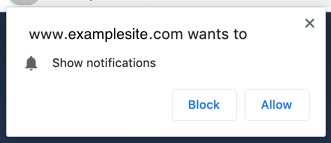
Here's what you need to know about web push notifications:
-
Your subscription to notifications is fully controlled by your browser and device and WonderPush has no control over your subscription to push notifications.
-
We do not store any recognisable data neither IP address, and undertakes that you remain the sole master of your personal data.
-
If you wish to unsubscribe from receiving notifications, you can do it at anytime. Just follow the instructions below.
Unsubscribe from push notifications
-
Go to the website from wich you want to unsusbribe
https://the-website-from-which-you-want-to-unsubscribe/ -
Click on the small padlock to the left of the url
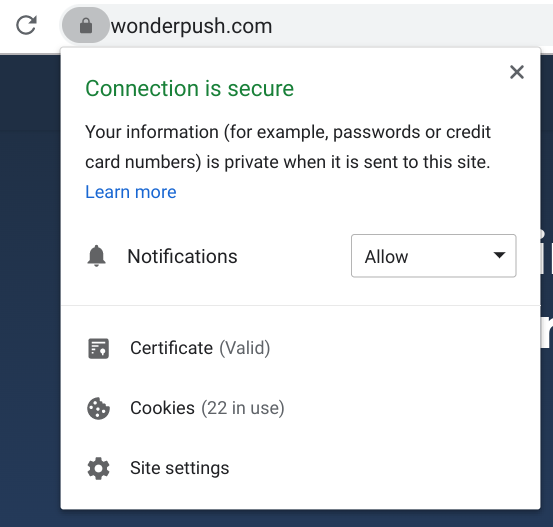
- Choose "Block" in the menu
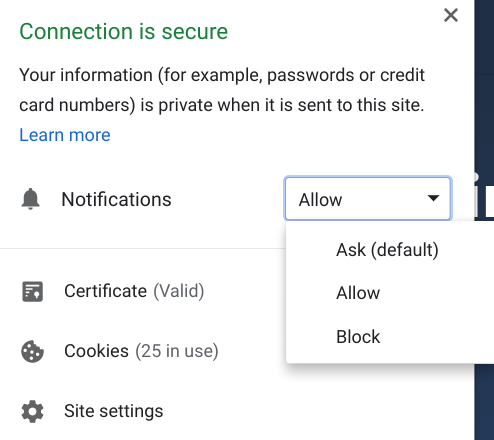
With ChromeIf you subscribed using the Chrome browser, you can very easily access the general notification settings by going to this page:
chrome://settings/content/notifications?search=notification
Clear all my data relating to push notifications
When you subscribe to notifications on a website, we create on our servers, what we call an installation representing the permission you have given during your registration. This object can contain various information which the site editor can use to send you the most relevant messages.
To fully delete this object and definitively remove all your data relating to push notifications, follow these steps:
- Go to the website from wich you want to delete your installation
https://the-website-from-which-you-want-to-delete-your-data/ - Copy/Paste in the url bar
?wonderpushUI=clearAllData
like this:
https://the-website-from-which-you-want-to-delete-your-data/?wonderpushUI=clearAllData
If you want to ensure the success of the operation, you can ask WonderPush a few minutes later to see the information we have about your installation.
To do this, simply replaceclearAllDatawithdownloadDataExport
Updated 9 months ago
