Move out of WonderPush
WonderPush lets you download all your data easily should you want to move to another provider
Downloading your data
Our REST API lets you download all installation data, including properties, tags, events and push tokens.
The API call to use is List installations.
Removing your billing data
Before you can close all accounts with WonderPush, all projects have to be deleted or attached to another billing account, and all previous unpaid invoices have to be paid.
If you have a project, any month started is due. This means that you first have to delete your project.
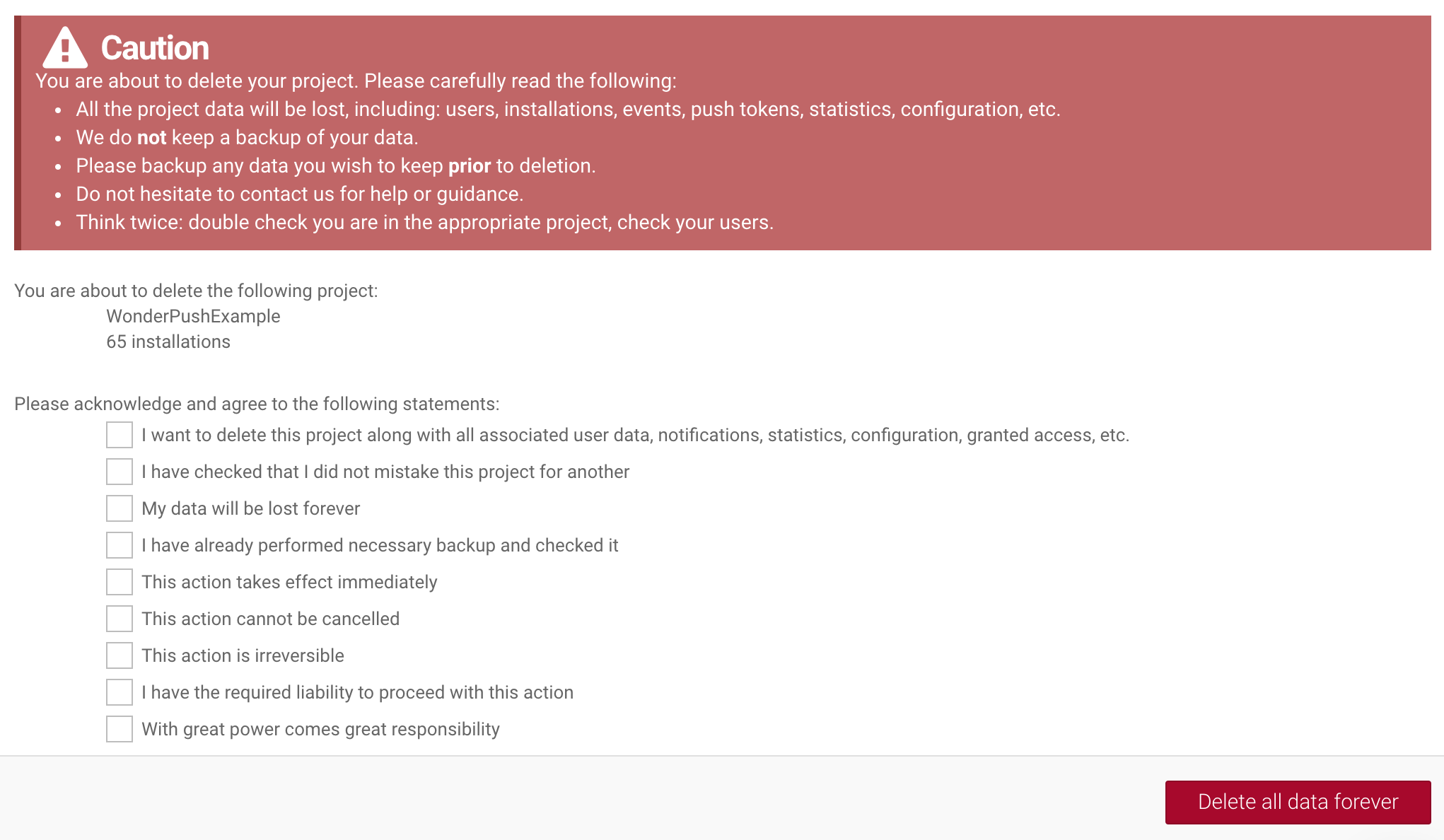
You must remove your project by going to Settings / Deletion
Check the list of invoices and download them.
If you have any unpaid invoices, pay them now.
The invoice for the current month will be charged as you close your billing account.
Once your amount due is zero (you might have to wait for the next billing cycle), you can delete your billing account:
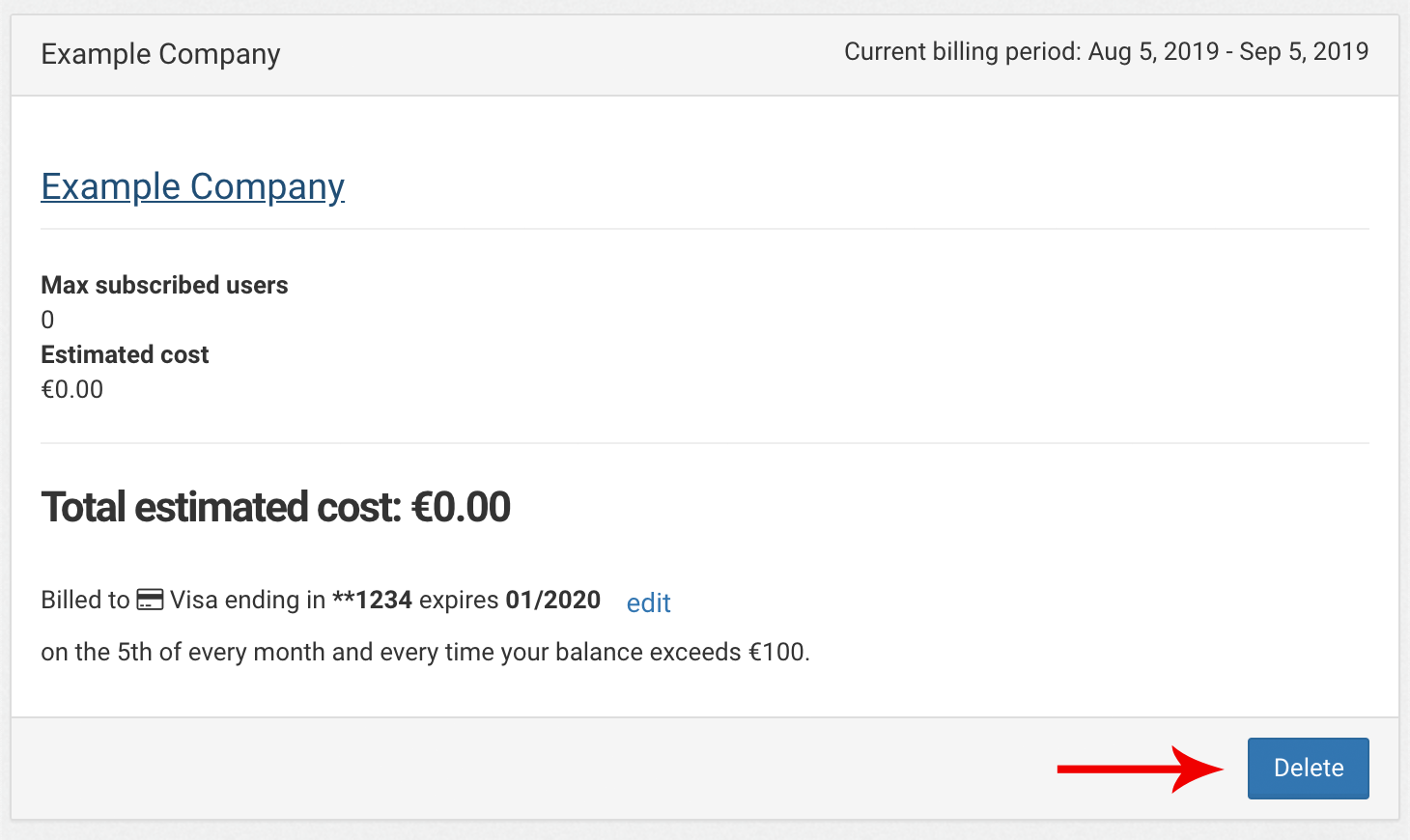
You can delete your billing account by going to Billing / Accounts
Once your billing account has been deleted, you are no longer using WonderPush at all.
Updated 8 months ago
