Delivering notifications at the right moment
How do you make sure that your subscribers receive your messages at the best time?
By default, WonderPush sends the notification at the same time for everyone, when you manually trigger your push or on the date/time you scheduled, regardless of your users' local time zone.
But if your audience is scattered around the globe, at any time half of your subscribers is sleeping while the other half is awake, and therefore this time is not the best.
While a breaking news can't wait for people to wake up, other type of messages can, and should!
Fortunately, WonderPush gives you two additionnal options to reach all your subscribers at the right moment:
- Local time delivery in the user's timezone
- Smart delivery according to each user's individual habits.
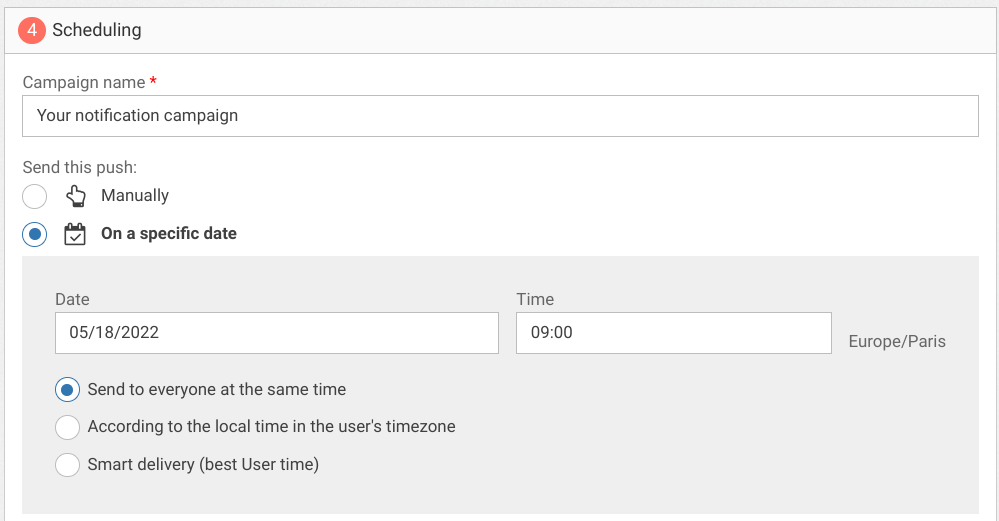
According to the local time in the user's timezone
You'll use this option if you want to send your notifications at a specific time for each user, such as 7:18 p.m. in their own local time zone.
If you trigger this notification manually (by clicking on the "fire" button), the own local time will be that corresponding to the moment when you triggered it.
Note that depending on the distribution of your audience over the 37 time zones around the world, your sending may take up to 24 hours to be fully completed.
Smart delivery (best User time)
WonderPush tracks the time of day when each subscriber is most active in your app or website. If you choose this option, your message will be sent at the best time to each subscriber.
For example, if one of your subscribers is most active at 7:25 PM in San Francisco, your notification will be delivered at 7:25 PM Eastern Time (ET). If another one of your subscribers prefers to use your app or website at 9:30 AM Paris, the same notification will be sent at 9:30 Central European Time (CET).
Updated 8 months ago
