Shopify Push Notifications
How to set up web push notifications on your Shopify store
Recover abandoned carts with automated web push reminder for Shopify stores.
Setting up push notifications for your Shopify store is easy. Web push notifications are the ideal solution to re-engage users and bring them back to your website.
Estimated setup time: 10 minutes.
This guide is for Shopify websites. For other websites, follow the Guide about Push notifications for Website
Step 1. Add our Shopify app
Go to the Shopify app store to the WonderPush listing page:
https://apps.shopify.com/wonderpush-abandoned-cart-pushClick Add app:
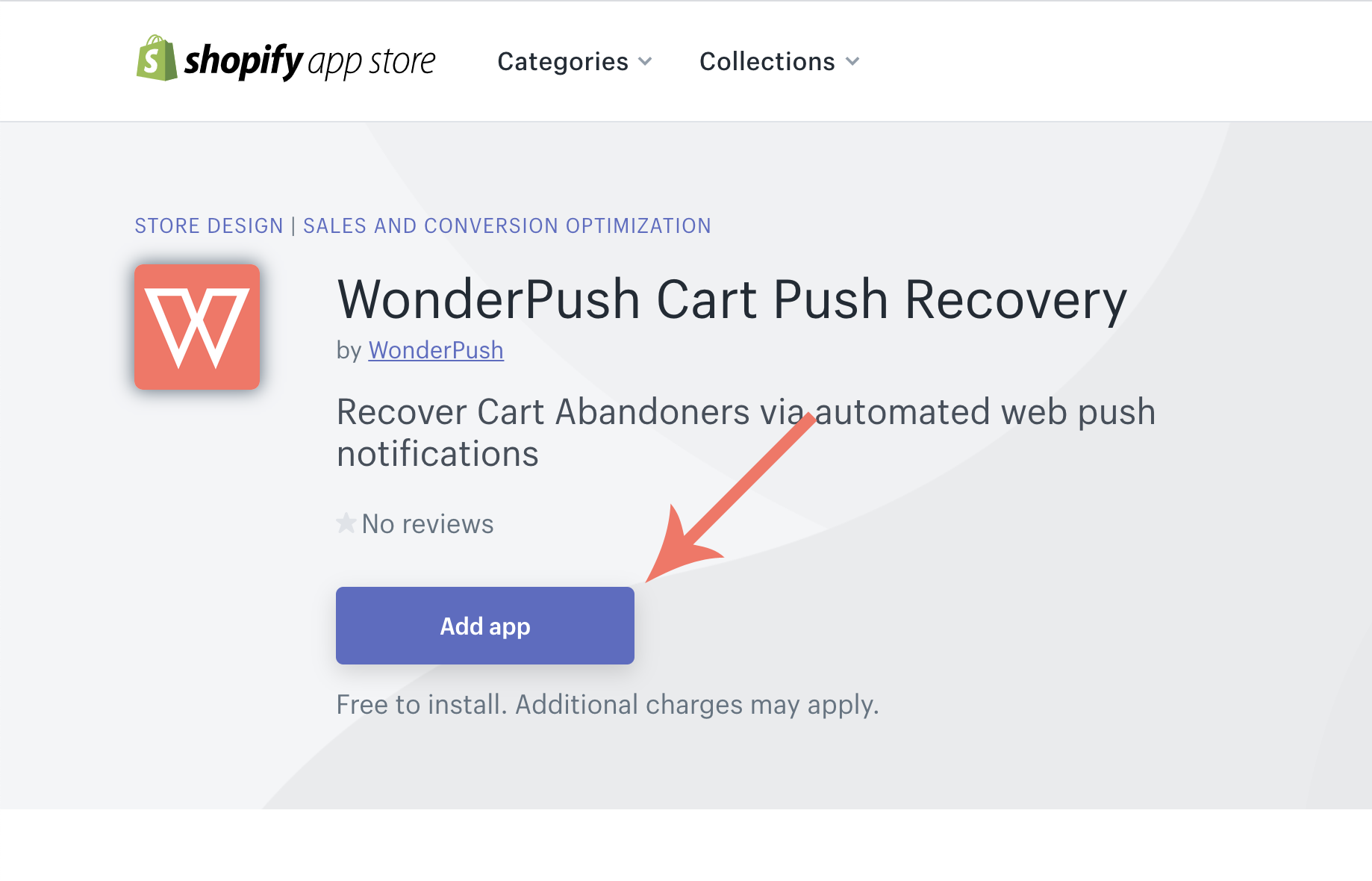
Login to your Shopify store by filling the following form:
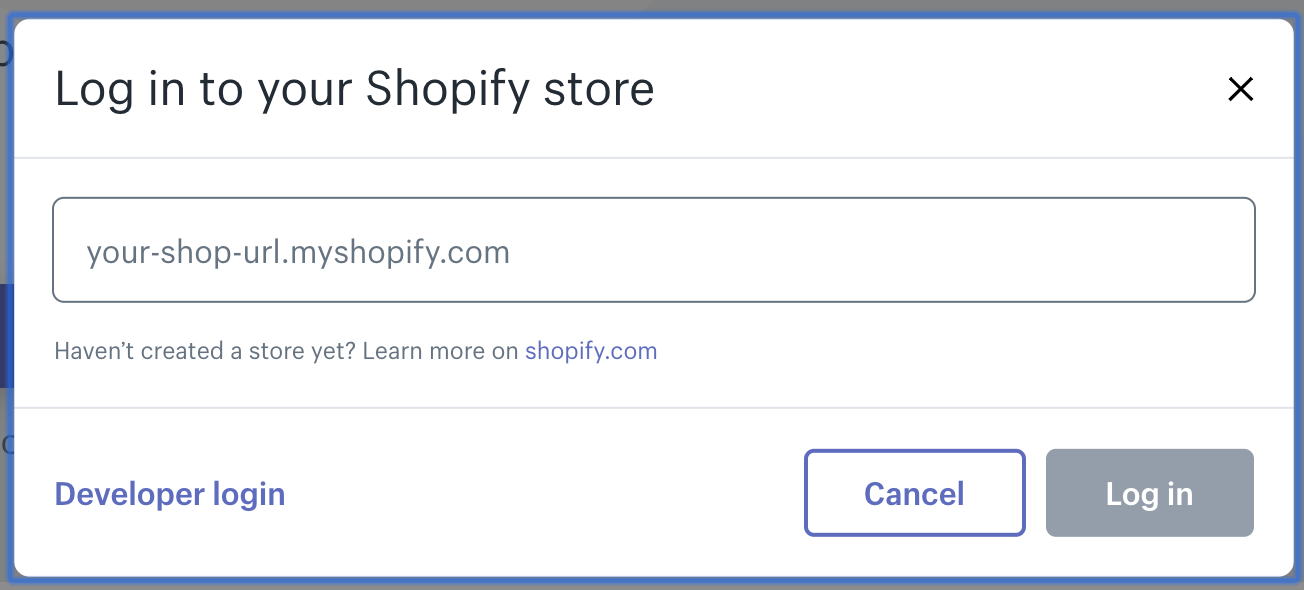
When prompted, click Install app:
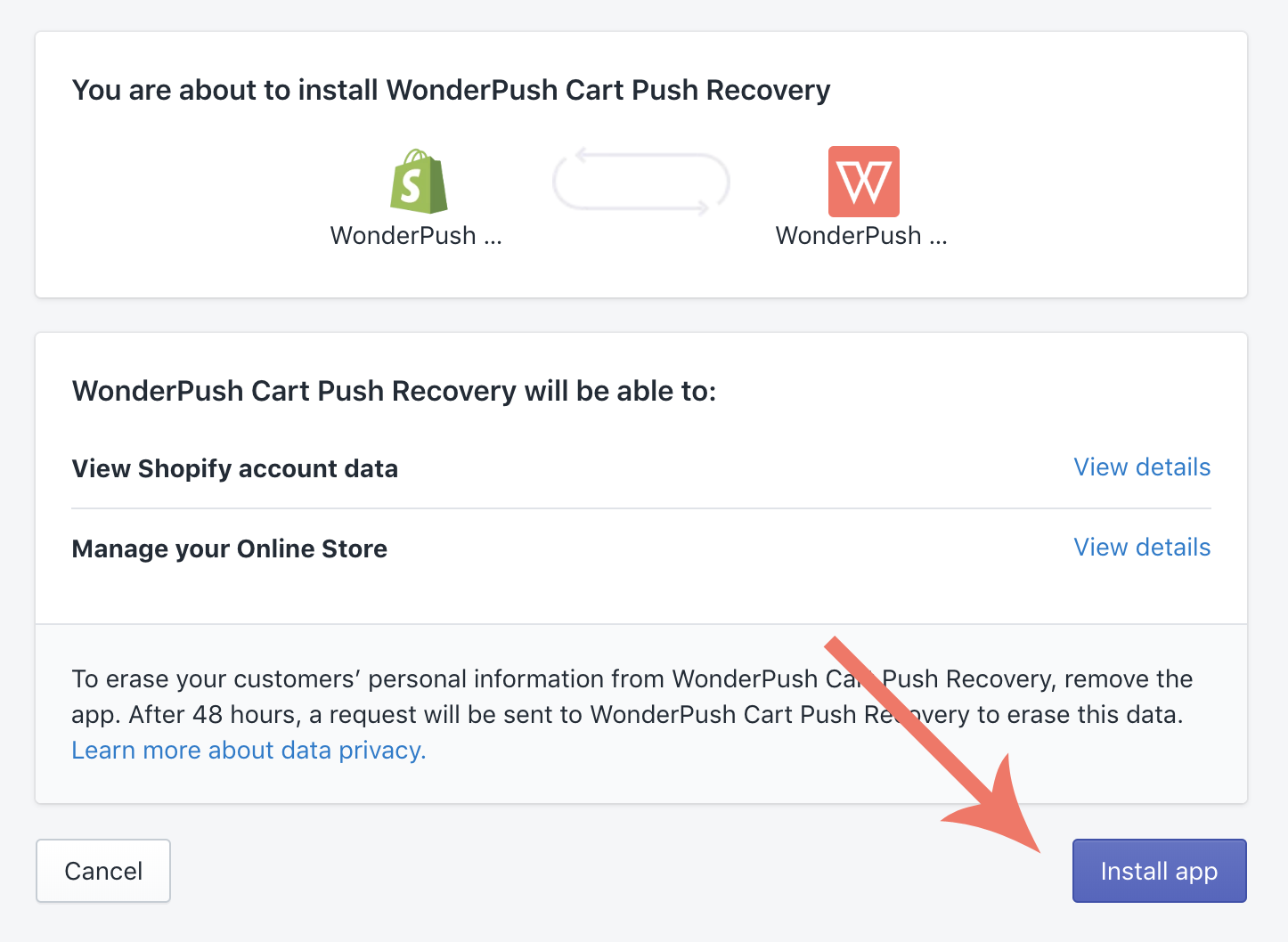
Step 2. Accept the recurring application charge
WonderPush for Shopify costs $1 per 1000 subscribers. All costs are charged through Shopify, so they will all appear on your Shopify bill. WonderPush doesn't need you to enter any payment details so this step will be pretty quick!
Then click on Start free trial:
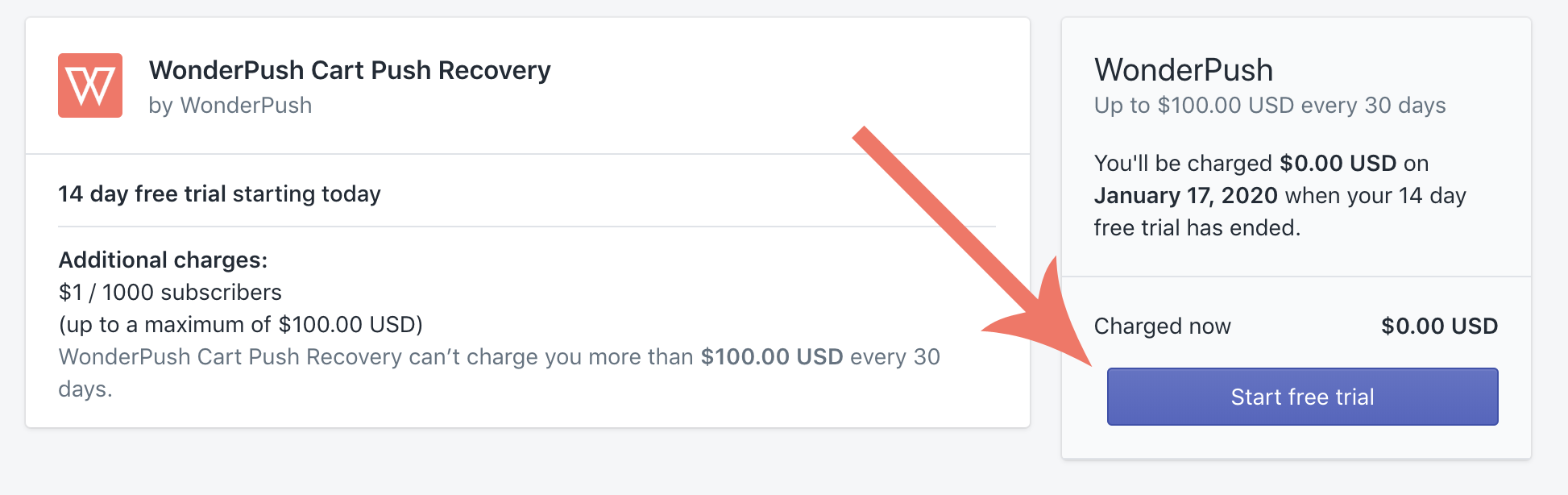
Step 3. Add the theme extension to install WonderPush
You will be prompted to select the theme on which you want to install WonderPush.
We recommend you choose your current theme, it is marked (Live).
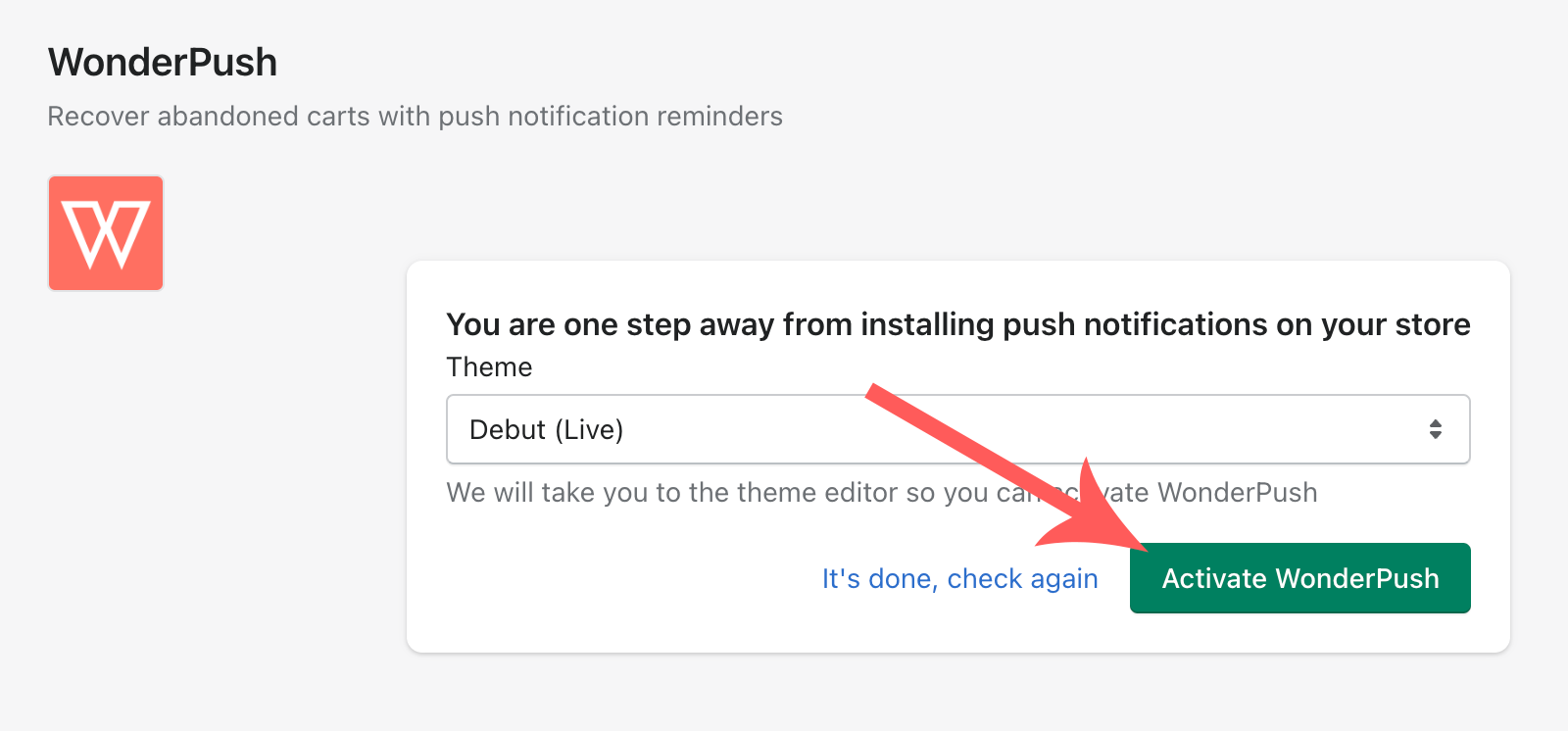
Do not forget to press the SAVE button in the theme editor
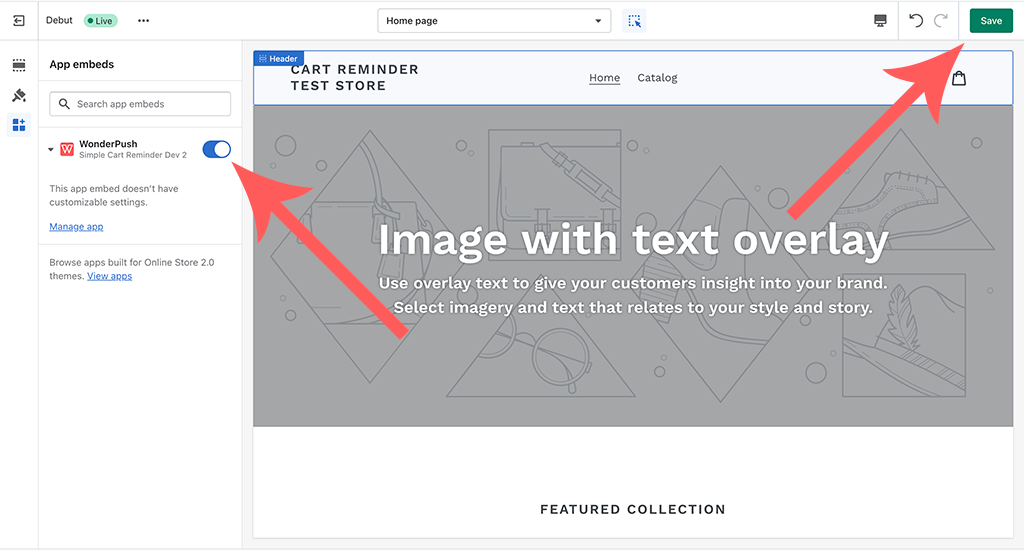
Step 4. Enable WonderPush
By default, WonderPush is inactive. To let users subscribe to push notifications, enable WonderPush by clicking on Enable:
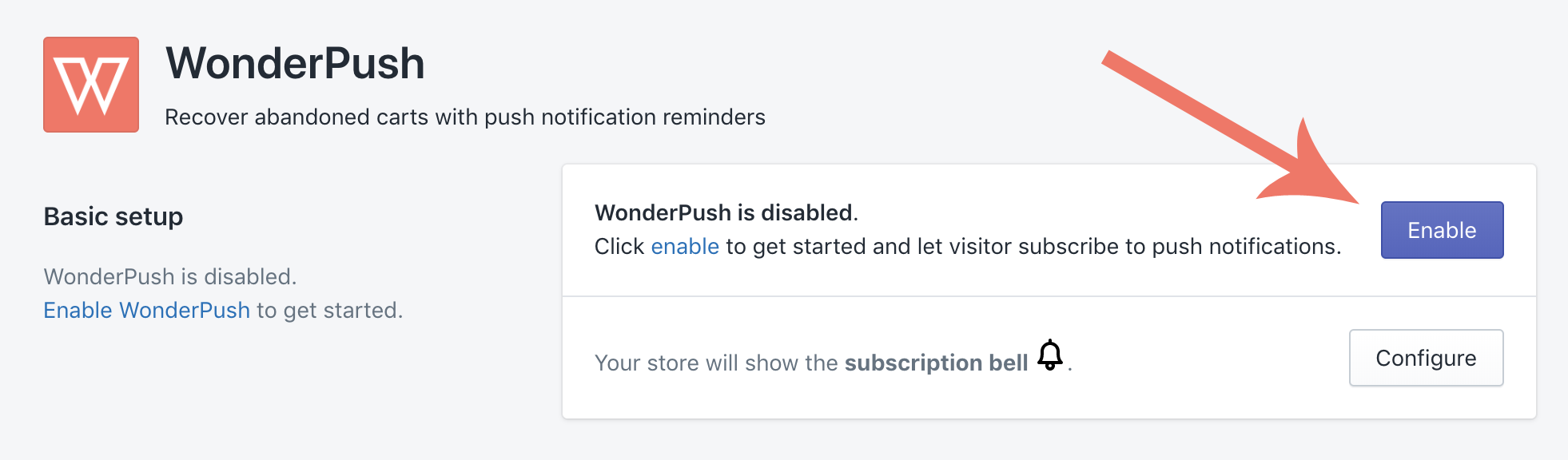
Receive your first push!
Head over to your website and click on the subscription bell on the lower left corner of the screen:
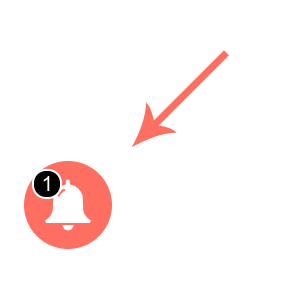
Then accept the permission prompt:
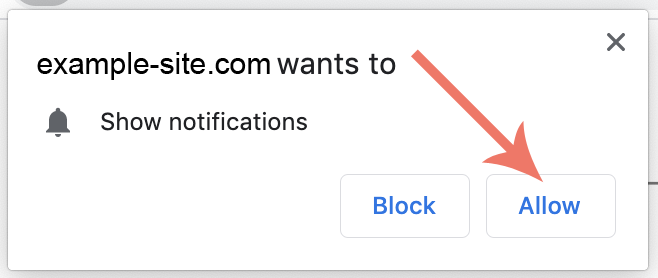
Wait a minute and receive the default welcome notification:
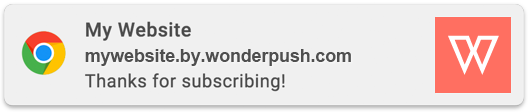
Congratulations, setup is complete!You can now explore our Push notification editor to create efficient and beautiful push notifications
Updated 4 months ago
