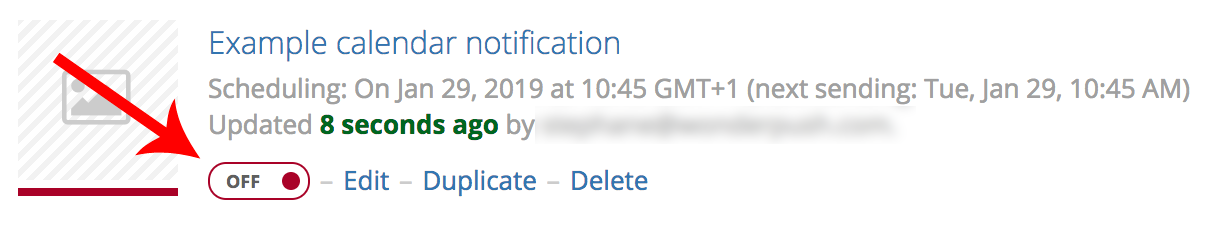Periodical sending
Schedule notifications to be sent on a daily, weekly or monthly basis
Setting up a periodical notification
Setting up a periodical notification is achieved from the Notifications creation page step-4 scheduling by choosing a Periodically trigger:
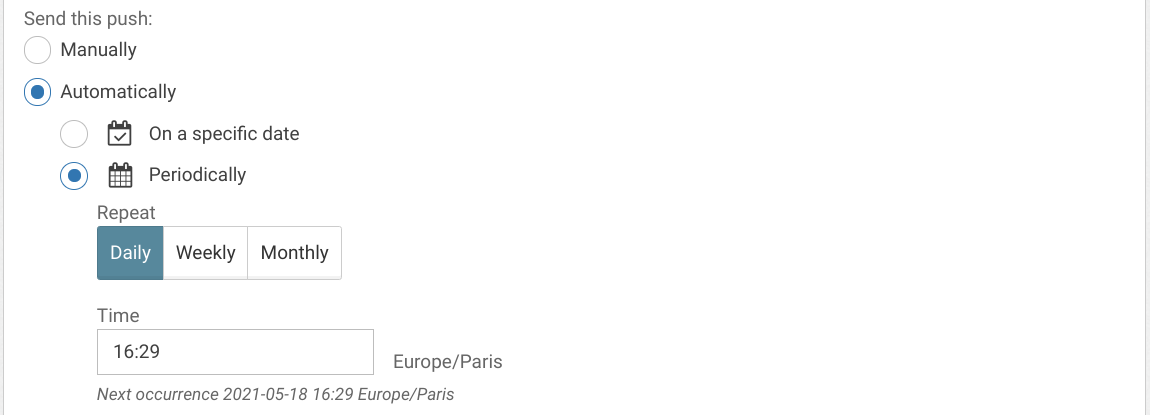
Daily notification
To send a notification every day, choose “Daily" and set a time:
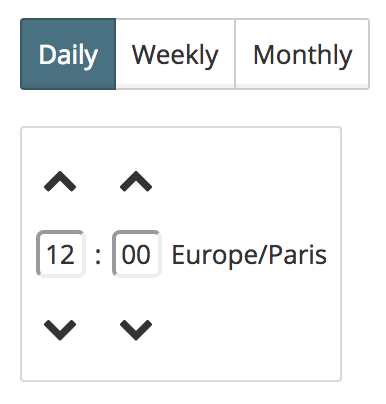
Weekly notification
To send a notification every week, choose “Weekly”, set a day and set a time:
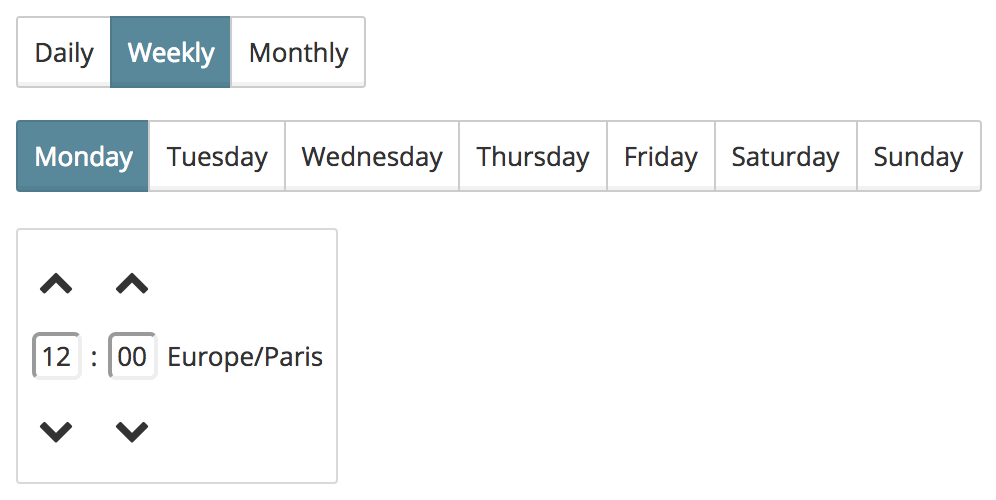
Monthly notification
To send a notification every month, choose “Monthly”, set a date and set a time:

Please note that you can not schedule a monthly notification on the 29th, 30th and 31st as these dates do not exist every month.
Periodical notifications are inactive by defaultYou must activate the notification from the Notifications page if you want the notification to be sent.\
Timezone management
Just like scheduled sendings, periodical sendings are done according to your profile's timezone. You can easily change it.
Updated 7 months ago