Upgrading to Cordova SDK v3
Step 1. Find the current plugin variables values
Plugin variables can reside at multiple locations:
- In your
packages.jsonfile, under thecordova.plugins.wonderpush-cordova-sdkfield - In your
config.xmlfile, under the<plugin name="wonderpush-cordova-sdk" [...]>tag - In the
plugins/fetch.jsonfile, under thewonderpush-cordova-sdkfield
Take note of them, especially your SENDER_ID, you'll need them in the next step.
If need be, you can always find your Client ID and Client Secret from the Platforms tab of the Settings page:
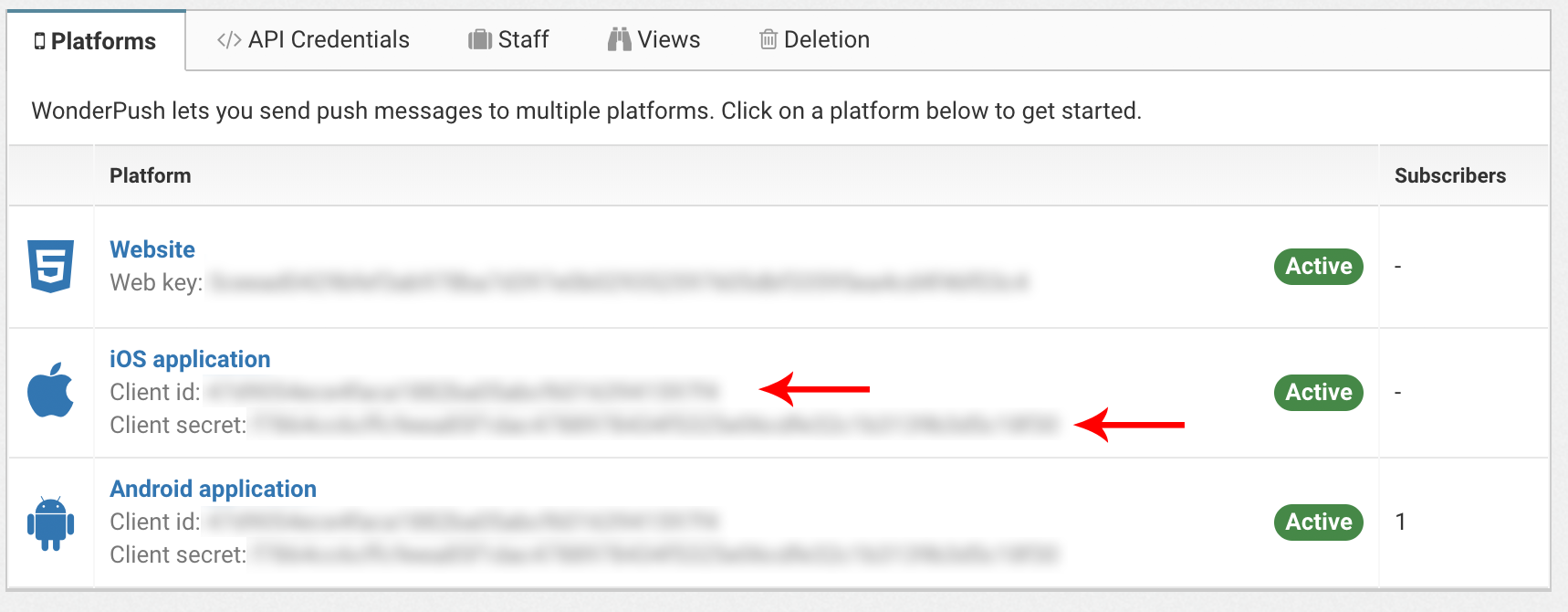
Step 2. Upgrading the SDK version
Run these commands:
cordova plugin rm wonderpush-cordova-sdk --variable CLIENT_ID= --variable CLIENT_SECRET=
cordova plugin add wonderpush-cordova-sdk --variable CLIENT_ID=YOUR_CLIENT_ID --variable CLIENT_SECRET=YOUR_CLIENT_SECRET
cordova plugin add wonderpush-cordova-sdk-fcm --variable SENDER_ID=YOUR_SENDER_IDReplace YOUR_CLIENT_ID and YOUR_CLIENT_SECRET with the appropriate values you find in the Platforms tab of the Settings page, in the Android application or iOS application section.
Replace YOUR_SENDER_ID with the value from the previous step.
Step 3. Remove calls to deprecated methods
Remove any calls to WonderPush.isReady().
You do not need to wait to use WonderPush.
You're done!
Updated 8 months ago
