Popups
List, create and edit popups (formerly knows as in-app messaging) directly from the online dashboard.
Popups page
The Popups page displays a list of all popups configured for your Project.
Access this page on your dashboard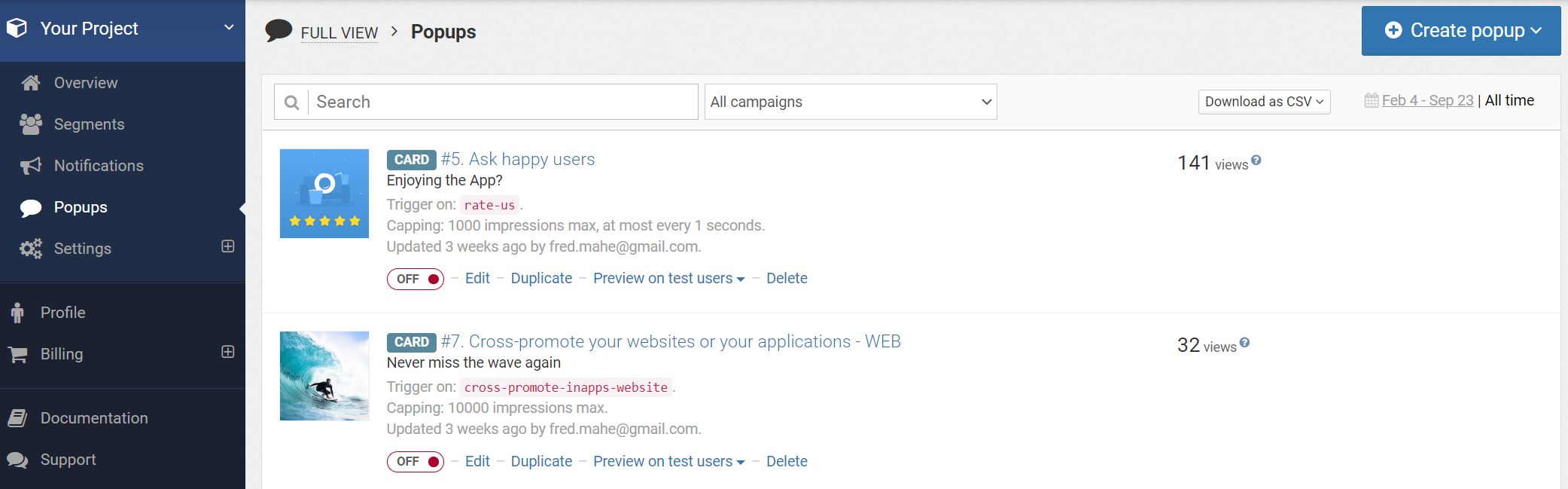
Each popup campaign comes with a set of controls allowing you to activate, edit, duplicate and delete it:
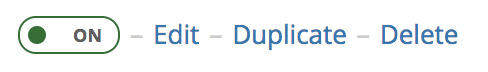
Clicking on the popup title takes you to the popup detail page.
When the popup has been showed and clicked, its row displays a summary containing Popups viewed, Popups clicks:
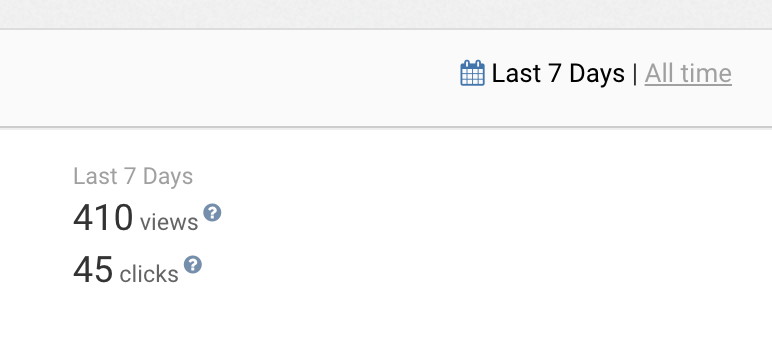
Popup detail page
The popup detail page contains all the information related to a campaign:
- its general information (identifier, name, segment)
- a set of controls to activate, edit and delete the in-app,
- a preview of the popup content,
- detailed metrics including a summary, a graph and a table.
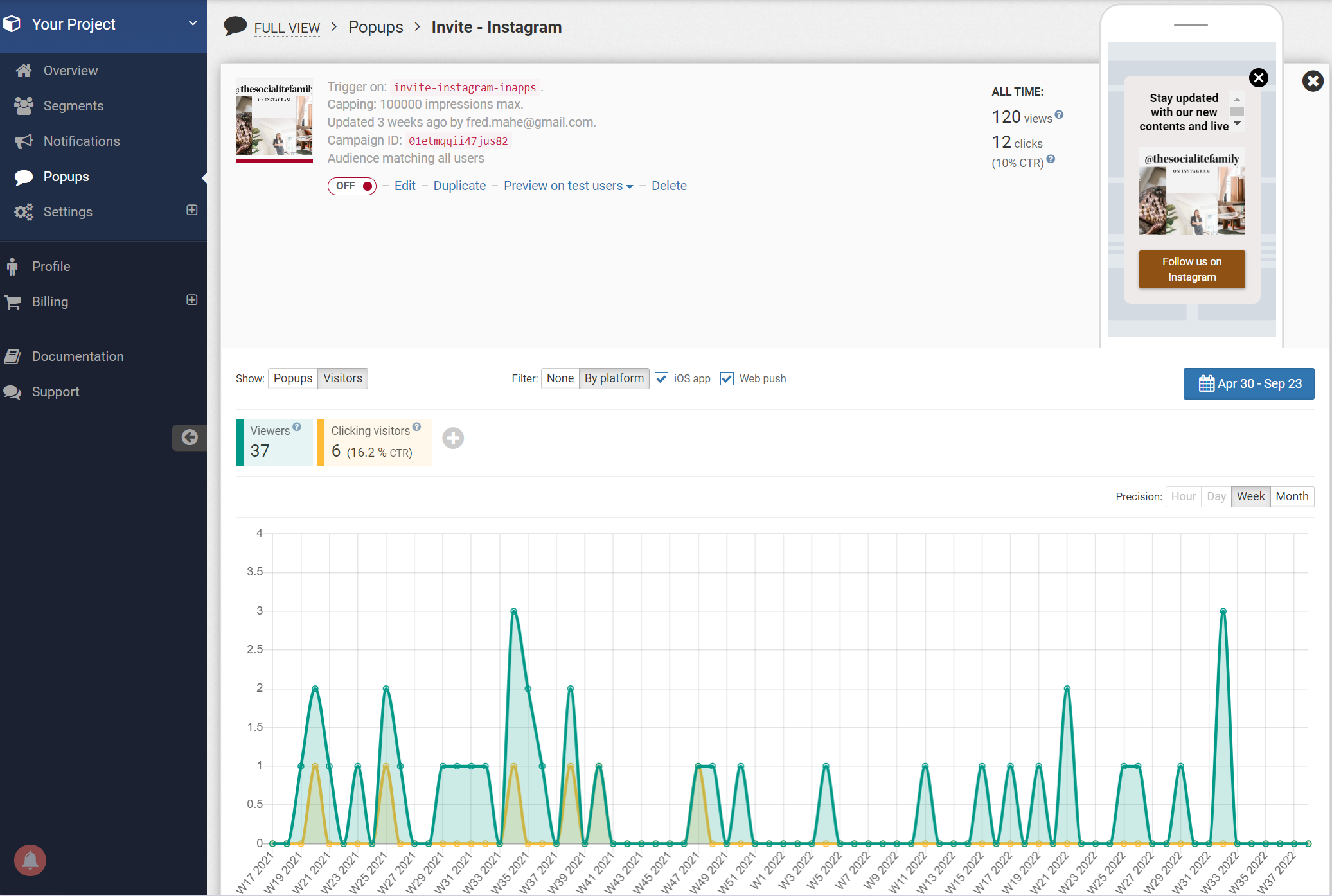
The metrics section of the popup page is similar to the metrics section of the overview page except all metrics are limited to that popup. To fully understand these metrics, be sure to read the metrics documentation of the Overview page.
Create / edit popup page
The popup creation and edition page can be reached through the controls of the Popups page and Popup detail page.
Composing popups is described in detail in the Getting started with popups guide.
Updated 7 months ago
