Profile
Update your personal details, password and manage your projects on the online dashboard.
Your personal details
Your personal details are displayed on the Profile page:
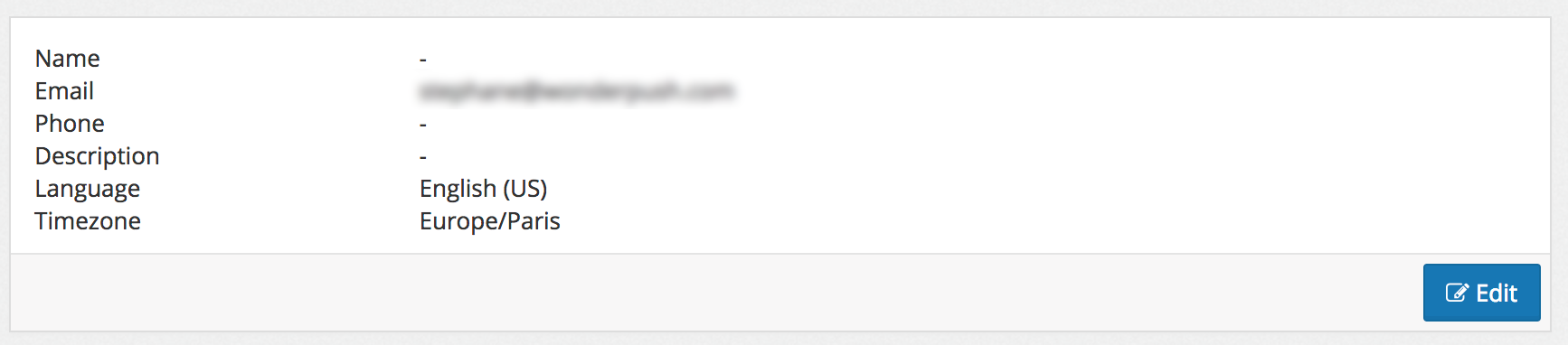 Access this page on your dashboard
Access this page on your dashboard
You can edit your personal details by clicking on the Edit button and updating the personal detail form:

You can also update your password if you wish to do so by providing your current password, you new password and its repetition:
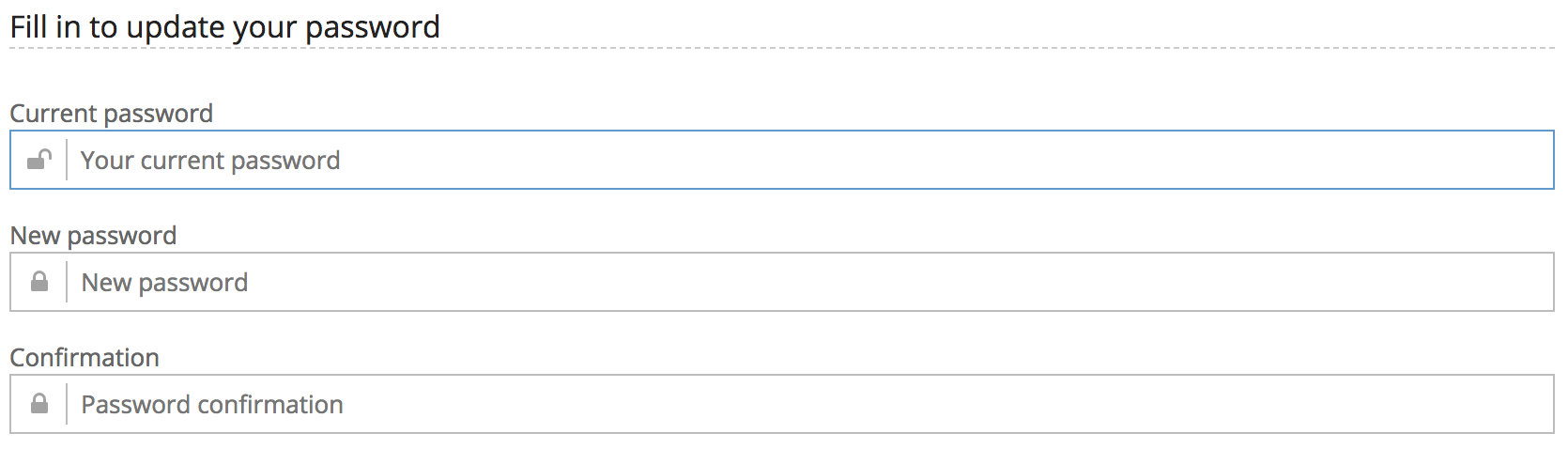
Your invitations
If you have been invited to any project, you can list and accept invitations directly from the Profile section:
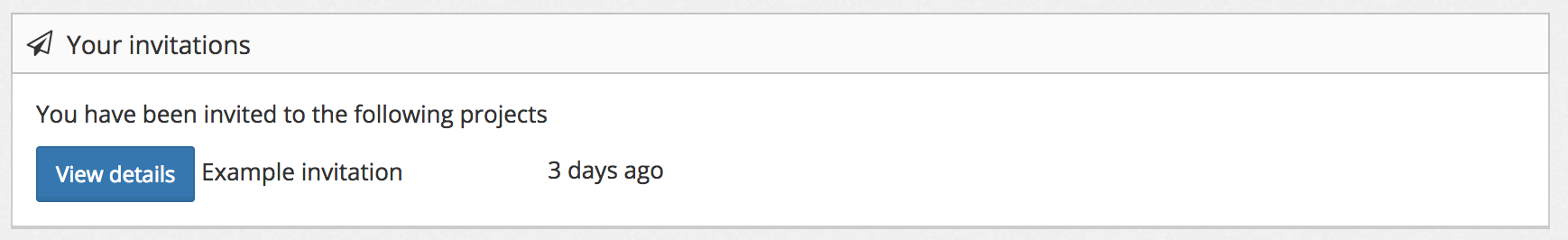
Your projects
The list of all projects your are involved with, along with your role is displayed on the Profile section:
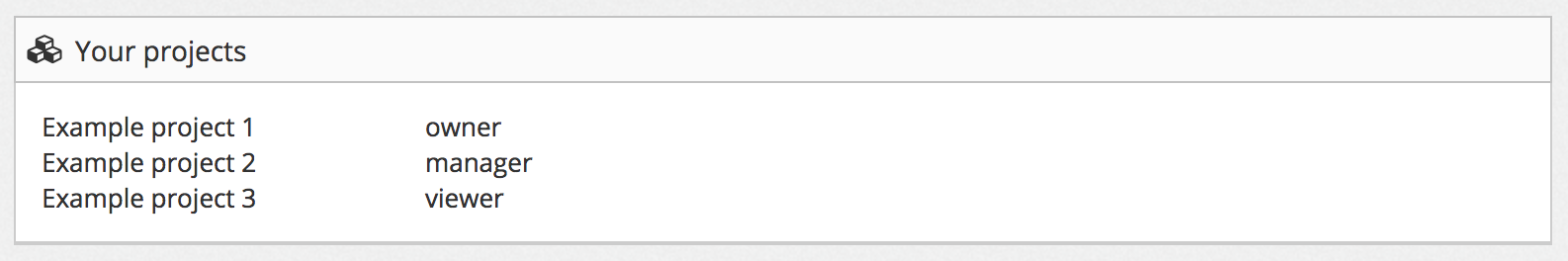
Updated 9 months ago
